How do I ping my iPhone after the new Apple Watch update?
After the new update on my Apple Watch, I can't figure out how to ping my iPhone. This is a feature that I'm embarrassed to say I use several times a day.
iPhone 6s, iOS 13
After the new update on my Apple Watch, I can't figure out how to ping my iPhone. This is a feature that I'm embarrassed to say I use several times a day.
iPhone 6s, iOS 13
DrGunter wrote:
My Apple Watch 2 doesn’t seem to work that way with the new update. Pressing the side button just pulls up all the open apps, allowing me to close them.
Are you sure you have watchOS 10 installed?
Settings -> General -> About
Will give you your current version.
watchOS 9 and older would bring up the recently used apps, and let you dismiss them.
watchOS 10 brings up the Control Center when doing a quick press and release of the flat oval side button
Use Control Center on Apple Watch - Apple Support
DO NOT hold the button, as that brings up Emergency services and the power off icon.
Getting the press and release timing just right can be an issue. You can make it more reliable by changing:
Settings -> Accessibility -> Side Button Click Speed
“Side Button Click Speed” can adjust the press and release timing, so you get the Control Center display every time. Adjusting The “Side Button Click Speed” is also useful for Apple Pay’s double press and release. There is “Default” (sub second timing of needed), “Slow” (up to a second between press and release), and “Slowest” (up to 2 seconds between press and release). I like the “Slow” setting.
NOTE: Slow and Slowest settings do not mean you have to wait a full second or 2 seconds between press and release. It just means you do not need to be super fast.
DrGunter wrote:
My Apple Watch 2 doesn’t seem to work that way with the new update. Pressing the side button just pulls up all the open apps, allowing me to close them.
Are you sure you have watchOS 10 installed?
Settings -> General -> About
Will give you your current version.
watchOS 9 and older would bring up the recently used apps, and let you dismiss them.
watchOS 10 brings up the Control Center when doing a quick press and release of the flat oval side button
Use Control Center on Apple Watch - Apple Support
DO NOT hold the button, as that brings up Emergency services and the power off icon.
Getting the press and release timing just right can be an issue. You can make it more reliable by changing:
Settings -> Accessibility -> Side Button Click Speed
“Side Button Click Speed” can adjust the press and release timing, so you get the Control Center display every time. Adjusting The “Side Button Click Speed” is also useful for Apple Pay’s double press and release. There is “Default” (sub second timing of needed), “Slow” (up to a second between press and release), and “Slowest” (up to 2 seconds between press and release). I like the “Slow” setting.
NOTE: Slow and Slowest settings do not mean you have to wait a full second or 2 seconds between press and release. It just means you do not need to be super fast.
Use Control Center on Apple Watch describes how to access the Control Center so you can "ping" your iPhone.
Open or close Control Center

Press the side button
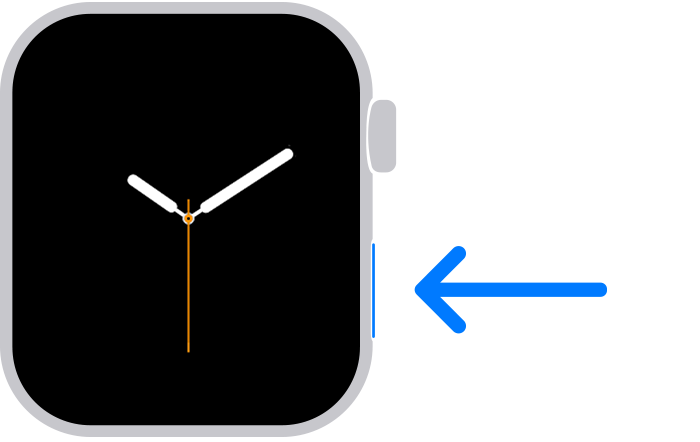
If you have Apple Watch Ultra or later, you can customize the Action button to access your favorite features quickly.
My Apple Watch 2 doesn’t seem to work that way with the new update. Pressing the side button just pulls up all the open apps, allowing me to close them.
How do I ping my iPhone after the new Apple Watch update?