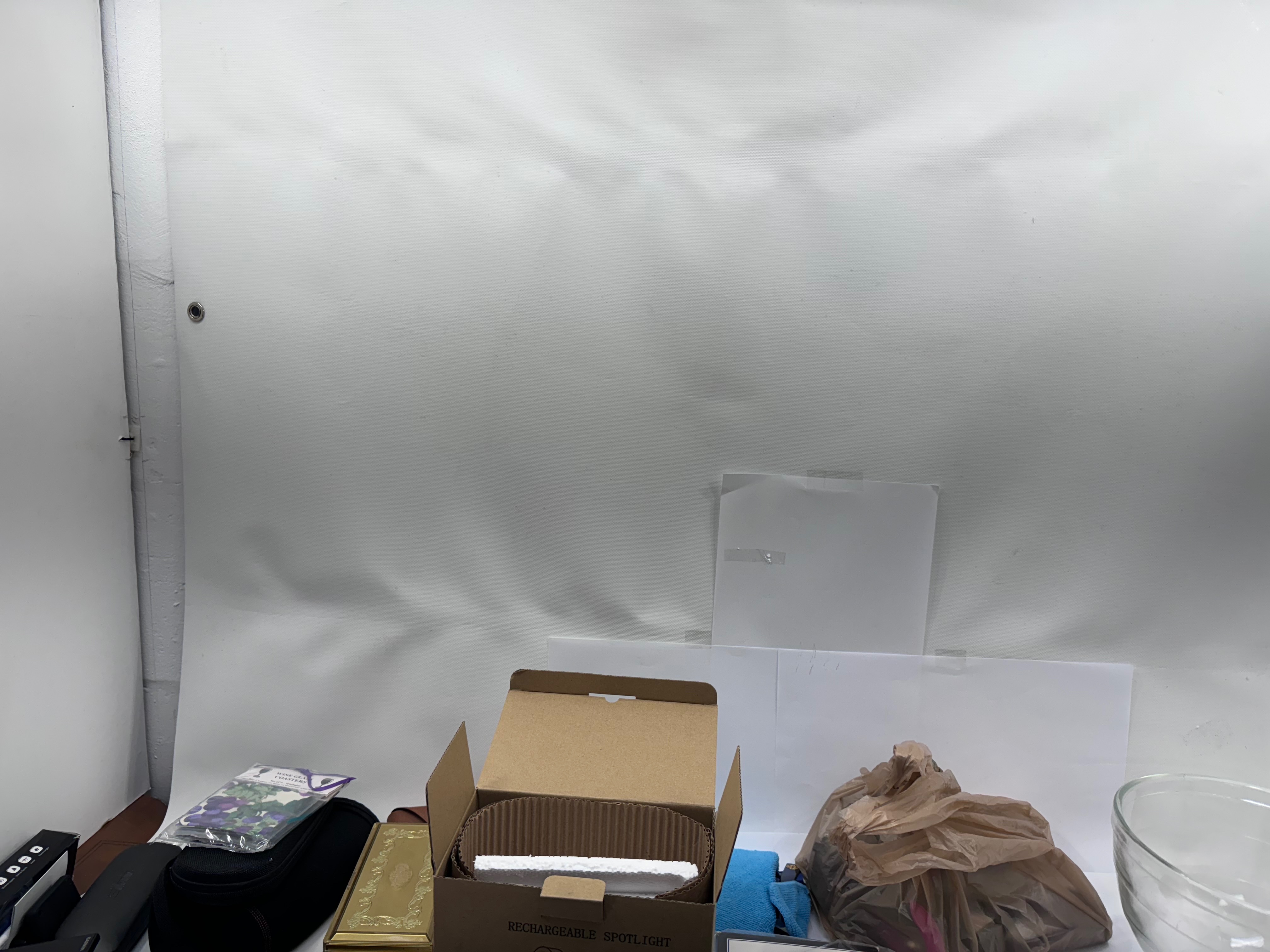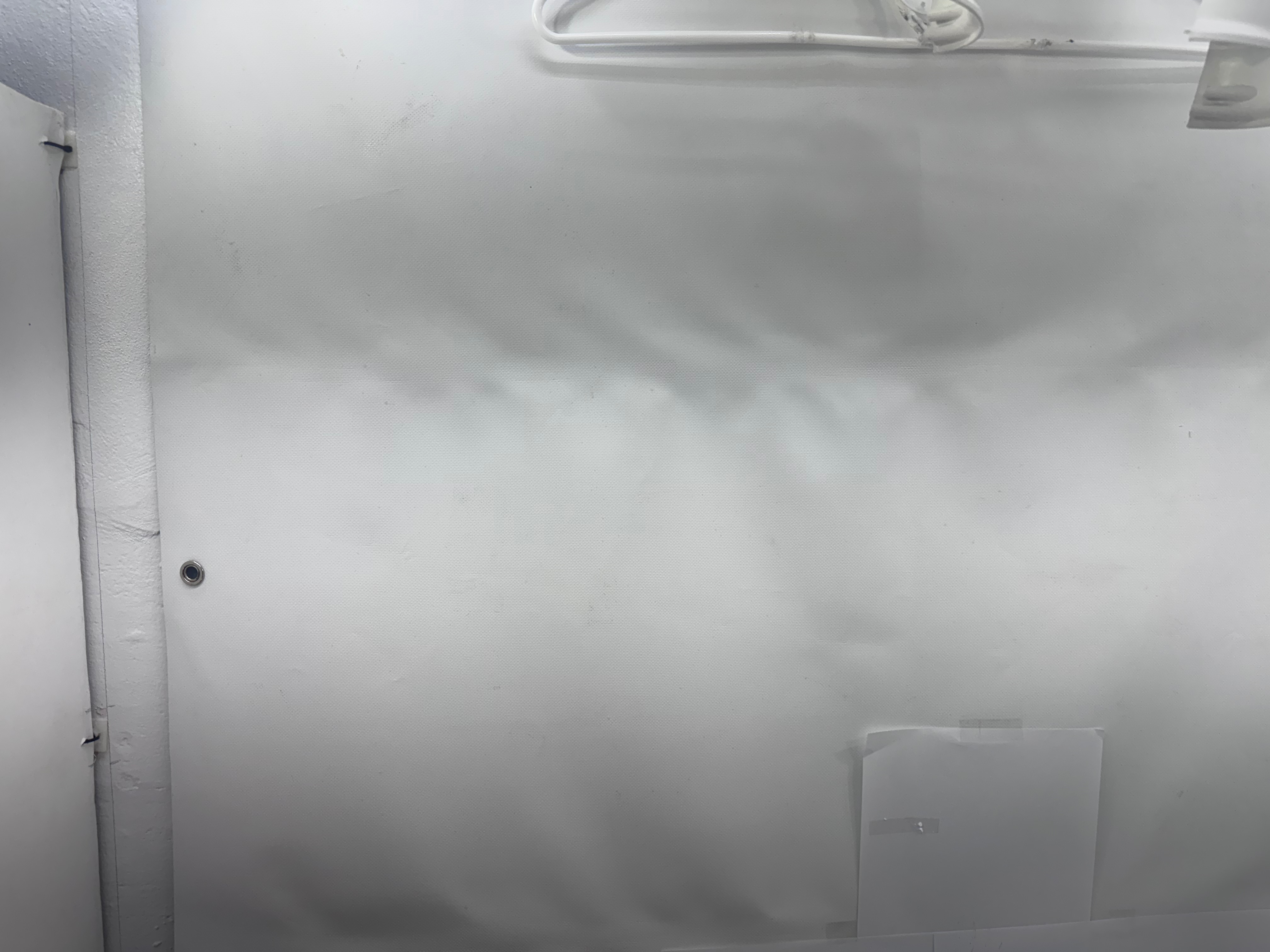I have a similar problem with my iPhone 15 pro. It only occurs when taking photos in my studio using inexpensive daylight LED & compact fluorescent lights with a textured white PVC backdrop. The backdrop is a repurposed outdoor sign banner. If I take photos outside the problem does not occur. I previously had an iPhone 11 and 13 Pro and the problem didn’t happen with those 2 phone models and my studio setup was exactly the same.
I’ve had 4-5 consultations with Apple over the phone, one visit to an Apple Store Genius Bar and a couple of consultations with a senior Apple customer service representative. We tried all sorts of phone setting changes, various combinations of the two types of lights I use, plus updating the phones software, etc. Nothing helped so they sent me a “new” (refurbished) phone and it has the same problem. The senior customer service rep believes that it is a software issue, so I may get stuck waiting for Apple to develop a fix.
I run a small online retail business (eBay) that account's for nearly half of my income and this problem has brought it to a near screeching halt, as these gray bars have to be edited out of every photo.
When I first started having this problem some months ago you could google this issue and basically come up empty. Now as a substantial number of these phones have been sold to resellers who obviously use similar studio setups, a google search will show a considerable number of iPhone 15 pro users who are having the same problem. Hopefully this trend will continue and Apple will be put under more and more pressure to fix this problem.
I believe that is my only hope.