The message "no readable files" is beginning to make sense now (and I assume the message is on the car's header unit, not on the iPod). If your iPod is an iPod Classic, i.e. similar to the one shown below:
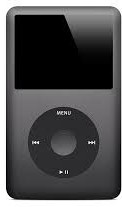
... then it's possible that the Android Auto is looking for either Apple's iOS software, or Android software, neither of which are which on an iPod Classic.
I don't know much about Android Auto, you may find more specific help by searching online for Android Auto help. In the meantime I suggest that you check the various menu options on the Android Auto to see whether it can use an AUX input rather than Android input. Using an AUX input means that the Android Auto would be looking for straightforward audio, not iOS or Android software.
If your vehicle cannot read audio through an AUX input, you could also try your iPod in a vehicle that doesn't have Android Auto.
For what it's worth, I'm reasonably certain that the problem is not caused by artwork in the audio files. Instead, it's because the Android Auto cannot read the older iPod Classic's output.