An iPhone with 5G and a 5G connection, or Wi-Fi, or a Mac or PC, is required for an update.
No updates over 3G.
Here is how to: Update your iPhone or iPad - Apple Support
And what to do: If your iPhone or iPad won't update - Apple Support
An iPhone with 5G and a 5G connection, or Wi-Fi, or a Mac or PC, is required for an update.
No updates over 3G.
Here is how to: Update your iPhone or iPad - Apple Support
And what to do: If your iPhone or iPad won't update - Apple Support
An iPhone with 5G and a 5G connection, or Wi-Fi, or a Mac or PC, is required for an update.
No updates over 3G.
Here is how to: Update your iPhone or iPad - Apple Support
And what to do: If your iPhone or iPad won't update - Apple Support
Follow these steps .
*I can see you are on 3G network, Try updating using highspeed WiFi or 5G.
*If you smartphone us under warranty then visit nearest authorised service and they would update to latest ios for free.
*If you are windows PC user try to update using iTunes or else if you are mac user try to update using mac.
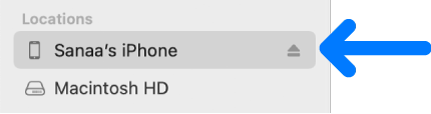
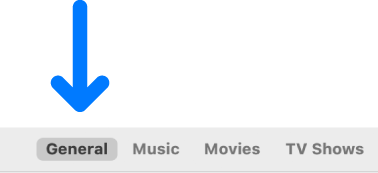
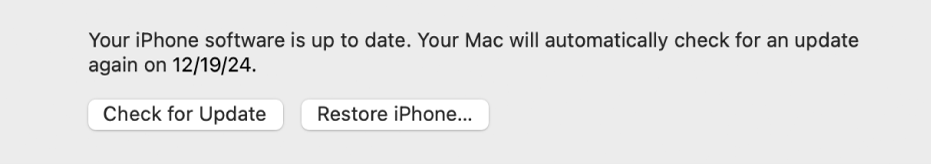
Im just saying that You need to have a good high speed internet in gsm or else download using Wifi
3G internet are way slower resulting in humongous waiting period to download file
so i would suggest for for high speed internet 4G,5G or Wifi connection.
Nishu8 wrote:
Im just saying that You need to have a good high speed internet in gsm or else download using Wifi
3G internet are way slower resulting in humongous waiting period to download file
so i would suggest for for high speed internet 4G,5G or Wifi connection.
5G is required for iOS updates via cellular.
How do I update my iPhone software on safari