Hey, you inadvertently helped me figure out what was going on! I have the same with a slight difference:
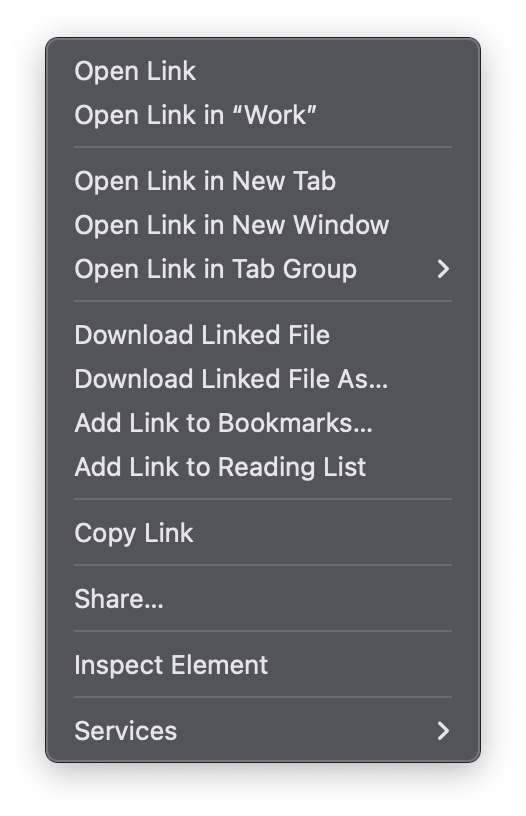
Instead of "GoDaddy" mine says "Work." Because it said "work" I thought it was trying to open in the new Safari "Profile" option, which I don't even have enabled. However, yours showing "GoDaddy" made me realize what was happening. I was going over new Sonoma features recently and learned about making "apps" with websites in Safari, by going to File > Add to Dock for whatever website you want to use. Here's the Apple documentation on this: Use Safari web apps on Mac - Apple Support
I foolishly named my little website app "Work", thus tricking my future-self into thinking something was up with profiles.
I noticed in right clicking hither and yon that the extra annoying context menu options (for real though, you are so right, why do I need open link????? I guess the implication is open link HERE instead of in my app but... seriously, come on) that these options were only showing up on the URL of my "app." (And only that very specific URL-- it wasn't populating on other pages of the same website.)
Now unfortunately I also foolishly got rid of my little website app pretty much right after I made it by dragging it out of the dock and into the trash. Documentation above says you can delete the app out of the applications folder like any good little Mac app, but I don't see mine there any more. I'm gonna have to figure if I ought to clear out pref files or what... I possibly might try to recreate the app again exactly as I did before and then delete properly but I suspect that might not do it. If I find out how to get rid of my specific woe, I'll let you know, but if you created a web app by saving GoDaddy to the dock at some point, and if you didn't do the same series of things I did, you might, theoretically, be able to delete the web app from your Applications. Restart to clear out some stuff. Would be curious if that resolves the context menu for you!
Hope I'm right and that this helps.