@A Brody
I’m running macOS 12.7.3 Monterey on an iMac (Retina 5K, 27-inch, Late 2015)
I followed these instructions to rebuild the Spotlight index:
Rebuild the Spotlight index on your Mac - Apple Support
And apparently the index is now being rebuilt:
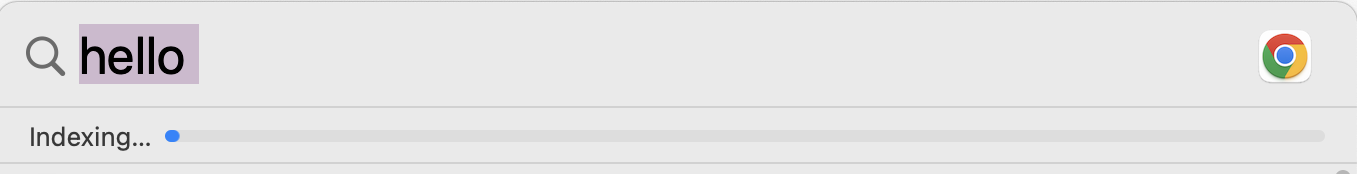
I’ll check and report back later once the rebuild is finished.
As far as I know, all dates were entered using US format (mm-dd-yyyy where year is optional).
However, when I opened terminal it showed this “illegal time format” error:
Last login: Fri Jan 5 12:12:44 on ttys000
The default interactive shell is now zsh.
To update your account to use zsh, please run `chsh -s /bin/zsh`.
For more details, please visit https://support.apple.com/kb/HT208050.
Argus-2:~ nello$
[Restored Mar 3, 2024 at 3:46:46 AM]
Last login: Tue Feb 27 09:49:50 on console
date: illegal time format
usage: date [-jnRu] [-r seconds|file] [-v[+|-]val[ymwdHMS]]
[-I[date | hours | minutes | seconds]]
[-f fmt date | [[[mm]dd]HH]MM[[cc]yy][.ss]] [+format]
-bash: Saving: command not found
The default interactive shell is now zsh.
To update your account to use zsh, please run `chsh -s /bin/zsh`.
For more details, please visit https://support.apple.com/kb/HT208050.
The date Feb 27 is interesting because that’s about the time that my Smart Group was last working. (Perhaps, the next time it ran, Feb 28, “in the next 1 day” might have included Feb 29).
Is it possible that I’ve run into a leap-year problem, or is date wonkiness occurring near February 29 just a coincidence?
Thank you.