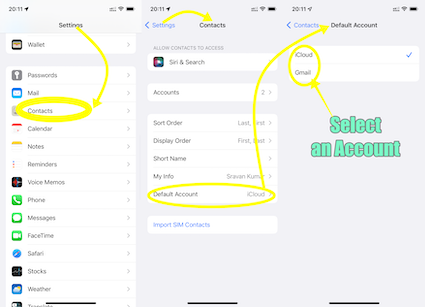Contacts on iOS and iPadOS devices are synced to an email account
Contacts on iPhones and smartphones are not stored locally but are synchronized with email accounts. The primary storage is on the email server, with a local copy on the device for offline access. Syncing allows changes made on any device to be updated across all connected devices. You can sync contacts with various email providers, enabling access from multiple devices. This method ensures convenience and seamless management of contacts across platforms.
When you add and enable the Contacts feature on your iPhone, it provides you with the ability to sync your contacts with a specific email account. This email account can be from various providers such as Google, iCloud, AOL, Exchange, Outlook, Yahoo or any Other email client server that supports contact synchronization.

Please see the pic below for a better understanding...
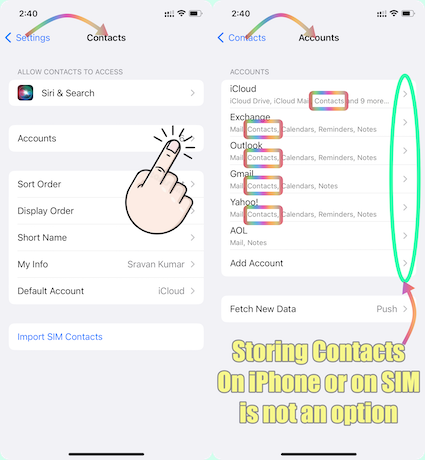

If you are unable to find your contacts which were stored on iCloud, then try this --> Restore contacts, calendars, bookmarks, and more using ...
Check if the email account has been removed from the iOS mail app.
Add the email account that stores your contacts in the IOS mail app and enable Contacts.

What is your default Contacts account? If none, please add an email account and enable contacts.
See the pic below
Unlike some Android devices, contacts are neither stored locally on an iPhone nor in SIM. They are synced to an email account that you had Google, iCloud, AOL, Exchange, Outlook, Yahoo or any Other

If you have a corporate email account added through a profile on your device, please check with your organization's system administrator.