ORNENT wrote:
When you say “better to turn them off entirely”, what do you mean ?
Make sure that "Allow websites to ask for permission to send notifications" is not checked, like so:
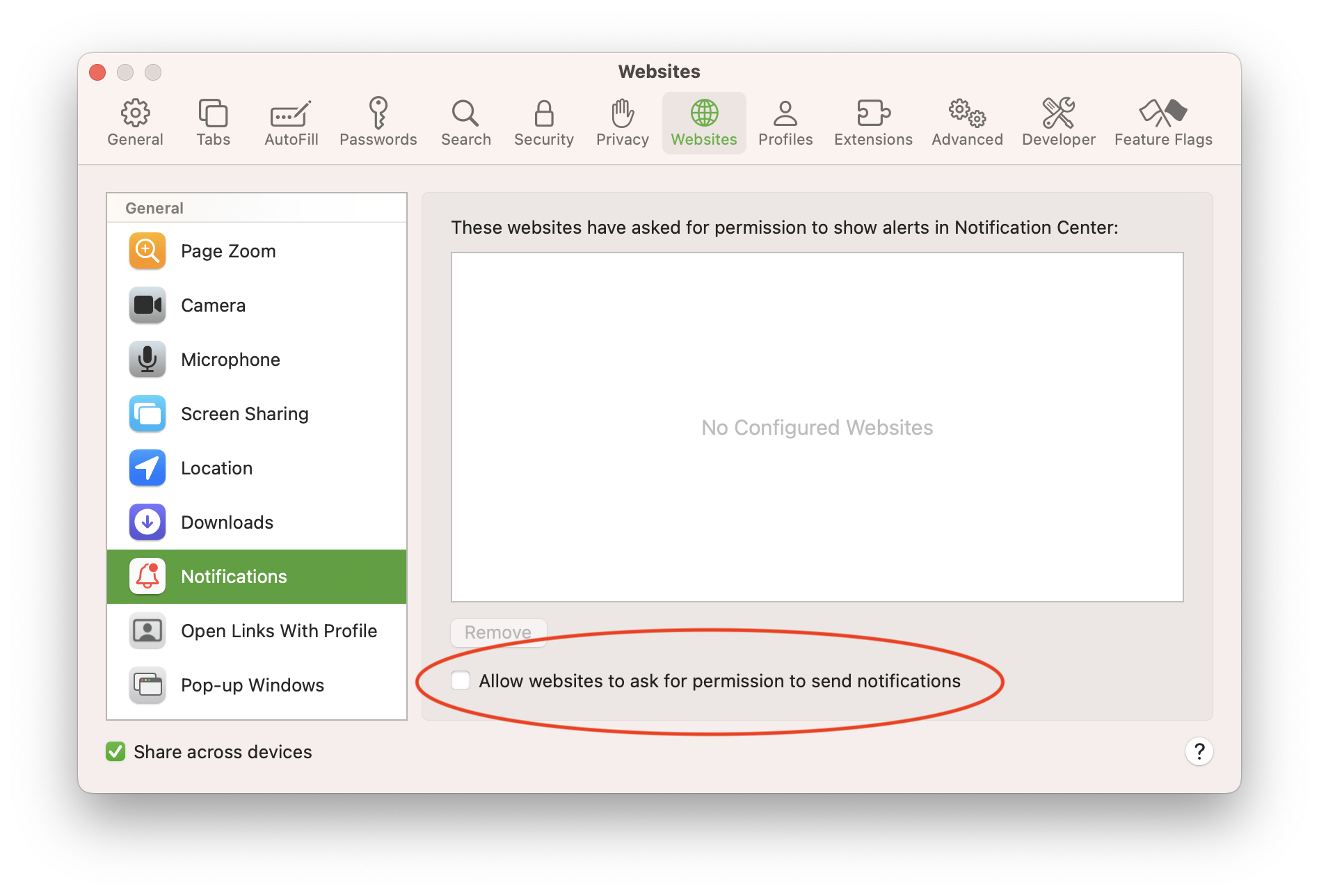
At some point in the past, the default was to be "unchecked". Years ago, there was a rash of apps using the notification system to spam users. I put a lot of work into EtreCheck to detect that. I know that these same spam messages could also be delivered via Safari, but it wasn't a problem back then because this setting was turned off by default.
But at some point since then, the default setting seems to have changed. I know because it got turned on with some of my newer computer and I definitely would have never turned that on.
If there was one particular web site that was honest and reliable and someone really, really wanted that site to send them notifications, they could temporarily turn this setting on just to setup notifications from that site and then turn it off again.
Apple does not provide AV software.
The Mac already includes multiple layers of protection from malicious software built-in to the operating system.
Are you saying that it is better to have no AV software whatsoever?
Definitely. Pound for pound, 3rd party antivirus software causes far more problems than malware itself.
In fact, the only way to get malware onto a Mac is for the user to install it, on purpose. They are tricked into installing it when they try to install pirated expensive apps or try to access paid video streams like movies or sporting events for free. But in order to this, they must bypass all of those built-in security protections.
People do this because the same people who tell users they need 3rd party protection also tell them that they can't trust Apple's built-in protection. So they turn off the built-in protections, get malware installed, and then they need to purchase expensive 3rd party antivirus apps.