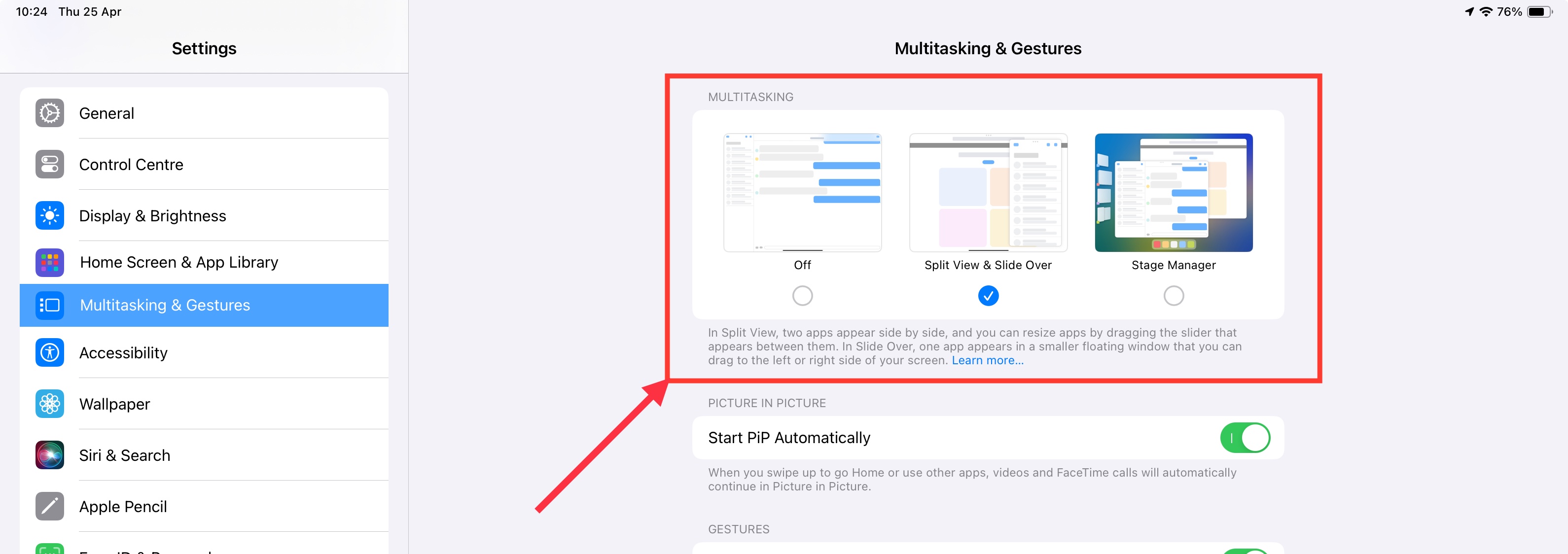There isn't much information here from which to determine your issue - such as your iPad model, installed version of iOS/iPadOS, or a screenshot.
Perhaps you have encountered the “Shelf” - this being a feature of recent versions of the iPadOS multitasking environment.
iPadOS permits you to have multiple “windows” of the same App. The shelf, when triggered, shows a thumbnail of each window - which for Mail might include individual window showing an open received mail message - or a draft outgoing message.
Simply tapping a thumbnail will switch directly to that window. You can close unwanted windows by swiping the related thumbnail off the top of the screen.
Many Apps for iPad have their own corresponding shelf. This support page may be helpful in understanding how to use iPadOS Multitasking including the shelf:
Use multitasking on your iPad – Apple Support
The iPad User Guide is also a rich source of frequently overlooked information. The Guide is available both online using a web browser (such as Safari):
iPad User Guide - Apple Support
If your iPad has iPadOS 17 installed, you can fully disable all multitasking features of your iPad. While so doing will inhibit many of your iPad's advanced features, all multitasking views (including the shelf) will be inhibited:
Settings > Multitasking & Gestures > [Multitasking] - select OFF