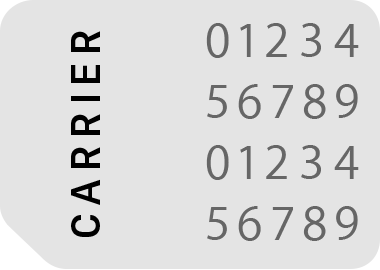iPhone stopped asking for sim pin
Hi,
I’ve been experiencing multiple issues on my Phone 12 Pro lately. The last and most serious one surfaced yesterday and as an iPhone user since 2008, I’ve never experienced anything like it.
When I turn the phone off and then on again, I have it set to ask me for two pin codes (physical sim and esim) on top if the 6-digit passcode). -As of yesterday, it doesn’t, but just starts them. When I restarted the phone today, only one sim indicated service, then both said “No service” only to be up and running seconds later.
i’m on the latest public OS 17.4.1 and have made sure that asking for pin is still turned on in settings.
My other problems are that, since like a week back, I usually can’t access Files. By that I mean, can’t save a photo to Files from Photos or export a pdf to Files from Acrobat (or anywhere, really).
i most often can’t open Files at all, but when I can, all I see is my shortcuts (none of them clickable) and my tags (same here).I’ll either get that or a completely white screen.
In the event where the Files is just white, this seems to be the case for Settings as well.
While my phone is far from new, I’ve subscribed to Cloud for years and feel that being able to access files on all my units is part of the deal. Lastly but foremost, I see the pin deal as an extreme security issue which in combination with these white screens and nonfunctional core elements of the OS, make me question using the phone at all.
I’d really appreciate whatever feedback, advise, shares of similar experiences that I can get.
Thanks in advance and have a great day!
Adrian
iPhone 12 Pro