Here are some methods for transferring PDFs from iPad to Windows.
1.Email or cloud storage services: If you only need to transfer a few PDFs and they are not too large, you can simply email them to yourself from your iPad and then download them on your laptop.
Alternatively, you can use other cloud storage services such as Google Drive, OneDrive, etc. Simply upload your
files or folders to the service from your iPad and then log into your account on your Windows laptop to download them.
2.Use iCloud drive: First, please make sure you have enabled iCloud on your iPad. Please go to Settings > [your name] > iCloud and toggle on iCloud Drive.


Then, please place the PDFs you want to transfer into the iCloud Drive folder in the Files app on your iPad.
Now you can move to your Windows laptop. Download and install iCloud for Windows. You can click the link below to download it from the Microsoft Store.
https://apps.microsoft.com/detail/9pktq5699m62?rtc=1&hl=en-us&gl=US
After installing, please sign in with your Apple ID and choose to sync with iCloud Drive.
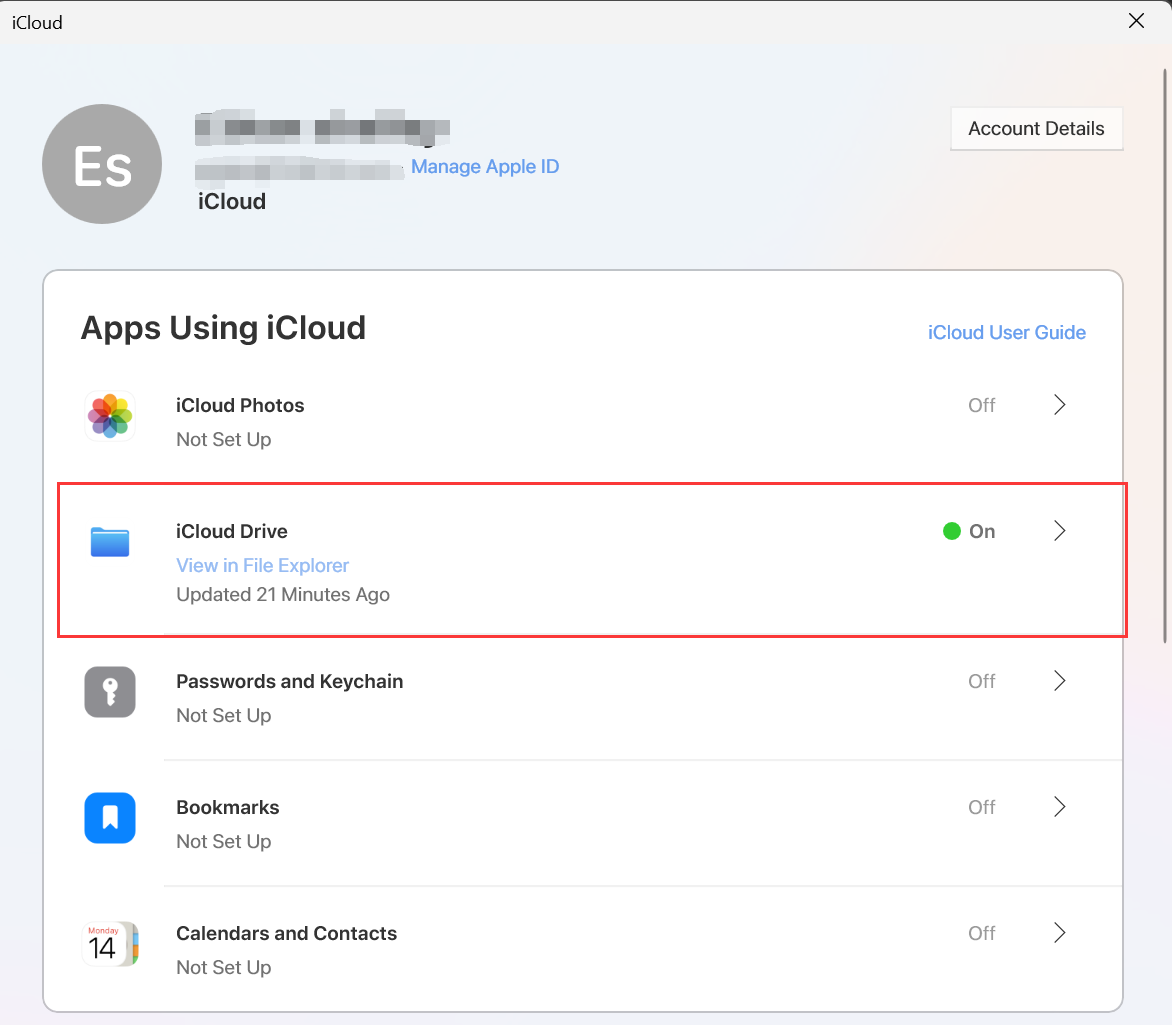
You can then access your iCloud drive on your laptop, where you'll find the PDFs that you placed there from your iPad. You can click on View in File Explorer to directly open the folder.