Well, I found something. Apparently, 10.0.6 has stabilization of "excessive shake" on its "Analyze and Fix" menu, i.e., one of the "video options".
In the 10.0.6 user guide, it's first on the list of "Video and still-image analysis options"
in the doc
https://help.apple.com/finalcutpro/mac/10.0.6/#verb6acc101
But it's in a very different font and style than the user guides for recent versions of FCP. I could have sworn I was looking at a doc of a more recent version of FCP with the same font and style of recent versions of FCP, and that it was 3rd or 4th in the list. Maybe Apple took it down between then and when I last looked.
I never had version 10.0.6 of FCP, BTW. The first version I had was 10.2.2.
Now, I found some Excessive Shake keywords or tags or whatever in a current library.
asfd
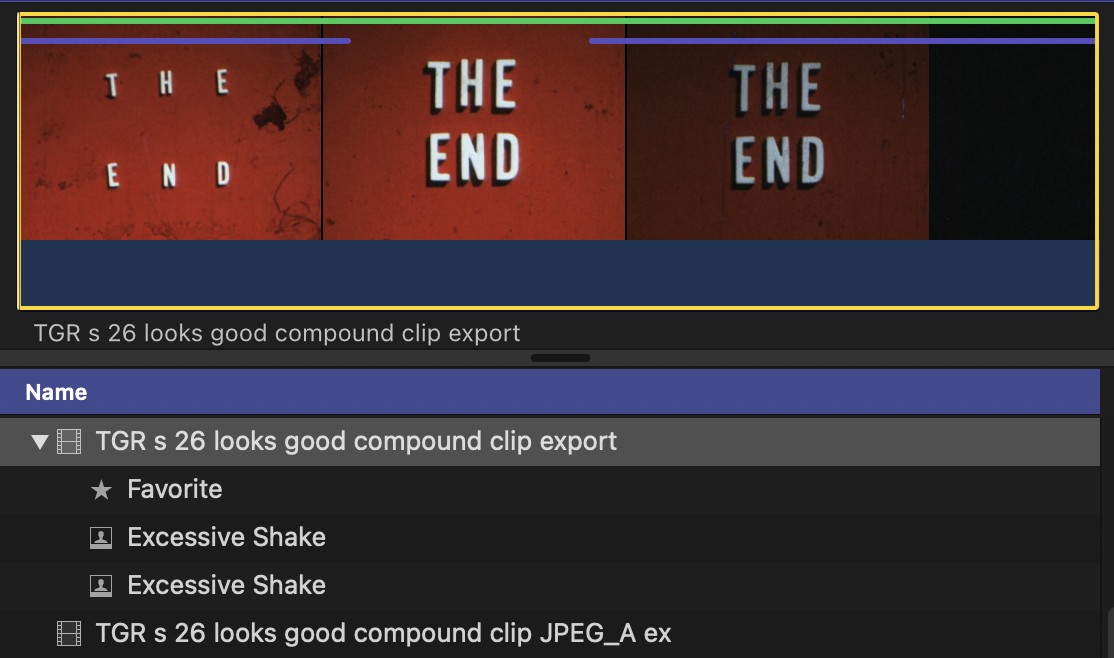
zxcv
The figure above is a screenshot of a portion of the FCP window for my main movie, TGR, open in FCP 10.6.8 (before dust and scratch removal!). It also has the purple lines, and I don't know how the Excessive Shake icons, the purple lines and keywords/tags/whatevers got there and when. Perhaps it was all the way back from iMovie9? I'm dam near certain that I not was working on this project at that time. At that time, I was working with the print, not the master. Here (above) it is from the master version.
So I don't know how the Excessive Shake and the purple lines got there if the online docs are right. And I'd also like to know how I can make a smart collection to find all the clips that have the Excessive Shake label/tag/keyword/whatever/.
Also! The "keyword" "Excessive Shake" does not show up in the LHS sidebar under the event the clip is in.
Again, I'm just curious how this all happened.
TIA!