I have survived a visit to the dentist.
(In my previous post the sentence So the true average raing dfor th album is 1, not 3 should read So the true average rating for the album is 1, not 3. Unbelievably, I was in a hurry to get to my dentist, hence that and the other typing errors towards the end of the post.)
But of course, I doubt that I would give a rating of 3 or even 1 to an album with only one track rated. As stated, others here argued with me as they believe that dividing the sum of the ratings by only those tracks rated 1 or more is correct. I remain convinced that this is incorrect.
Look at the screenshots below to see what happens today:
- none of the twelve tracks are rated:
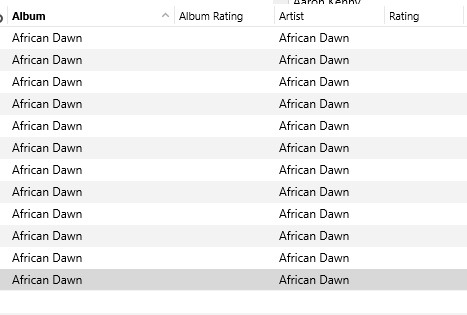
- with one track rated as 4 stars, an album rating of 4 (grey) stars is (incorrectly) assigned:
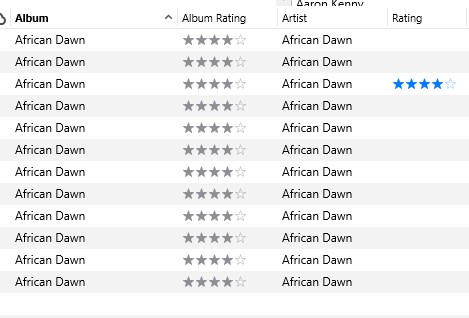
- next, with two tracks rated, one as 4 star and the other as 2 star, the album rating drops to 3 stars (the average of the two tracks, but incorrectly assigned to all tracks):
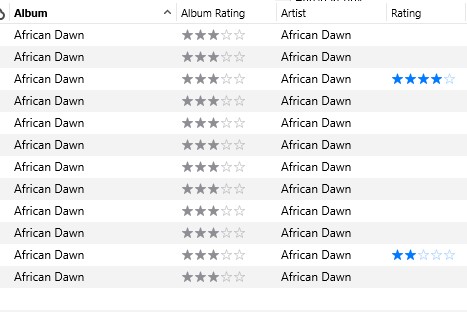
- now I give a rating of 1 star to a third track, which causes the album rating to drop again, this time to 2 stars:
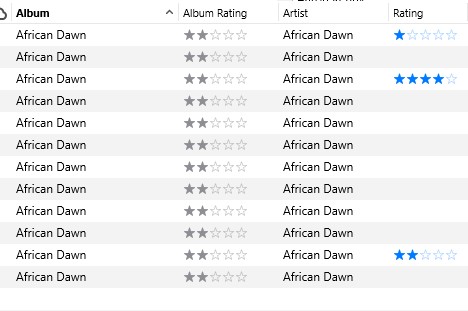
To be precise, the average rating of only the three tracks with ratings is:
7 (the 1, 4 & 2 stars) divided by the three occurrences being considered, equals 2.33, rounded (down) to 2 stars. But once again, if the average result is to be assigned to all the tracks on the album, then the divisor must be the total number of tracks, not just the ones that have been rated. So the correct average should be 1+0+4+0+0+0+0+0+0++2+0=7 and then divide the 7 by 12=0.5833 (that is 7/12=0.5833), rounded (up) to 1.
Others here have defended this apparent error, saying that the remaining tracks are "not rated". Quite apart from the fact that the maths is wrong, both they and (apparently) Apple have failed to take into account that users think in the following terms:
if a track is not rated, it is for one of two reasons:
- I have not yet rated the track
- I dislike the track but there is no option to rate a track as zero stars
One only has to look at reviews online to read uses who state that they were unable to rate something as 0 (zero) despite the fact that that is what they wanted to do
- next, a 5 star rating to a track, which bumps the album rating up to 3 stars:
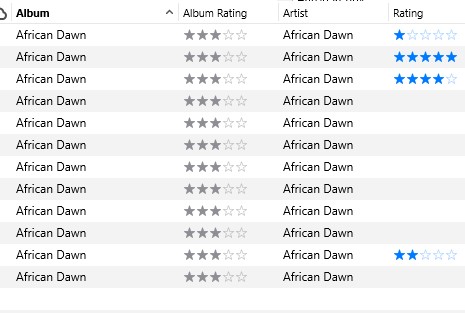
I tried to alter the album rating manually. I can't. I tried various methods, but I cannot manually assign, change or remove an album rating in my up-to-date version of iTunes (12.13.1.3).
Let's suppose that I decide that all the remaining tracks on the album are (in my opinion) worth 2 stars. In other words, I like now more of the album's content and I've rated the remaining tracks to reflect this. Surely, this means that the album rating must be higher?
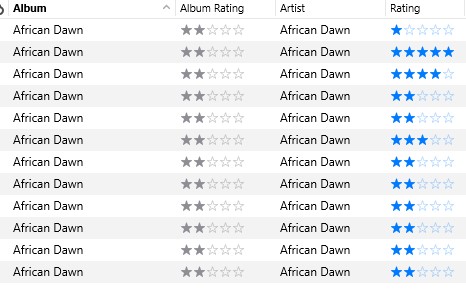
Not in Apple world apparently. I've rated more of the album positively, but the album rating has gone down.
Luckily enough from my point of view, iTunes no longer adds that average album rating to the individual songs (as it used to do).