Edit podcasts on my iPhone
How to delete podcasts from iPhone
iPhone 13, iOS 17
How to delete podcasts from iPhone
iPhone 13, iOS 17
Delete one episode
Delete all episodes in one show
Delete all episodes
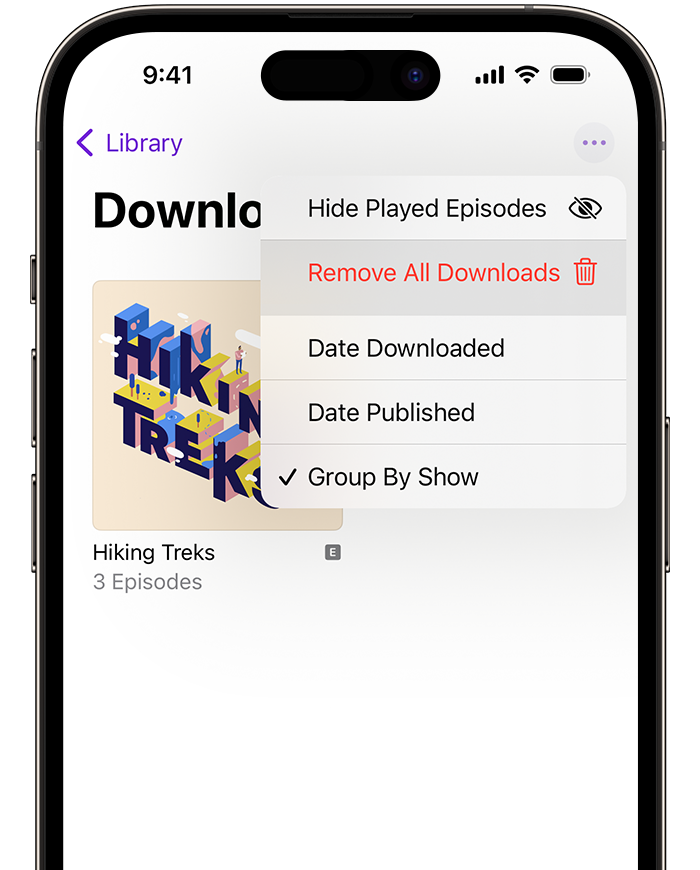
found this here Download and delete episodes in Apple Podcasts on iPhone and iPad - Apple Support
hope it helps
Delete one episode
Delete all episodes in one show
Delete all episodes
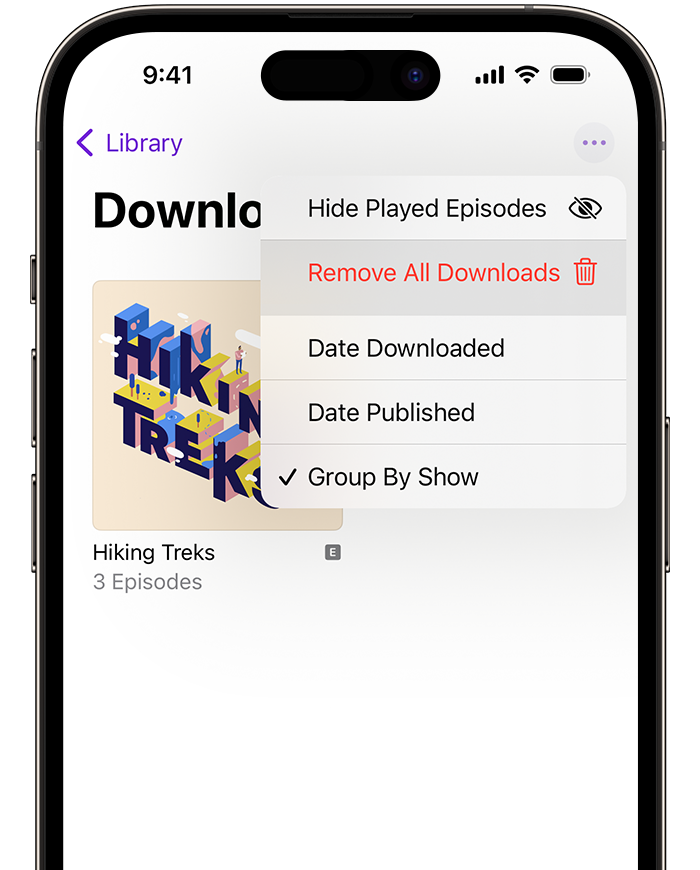
found this here Download and delete episodes in Apple Podcasts on iPhone and iPad - Apple Support
hope it helps
Edit podcasts on my iPhone