не удаляются фото из галерии на iPhone
Как удалить фото загруженные с MacBook на iPhone ? Очень много дубликатов фото и видео которые не возможно удалить с телефона.
iPhone 15 Plus, iOS 17
Want to highlight a helpful answer? Upvote!
Did someone help you, or did an answer or User Tip resolve your issue? Upvote by selecting the upvote arrow. Your feedback helps others! Learn more about when to upvote >
Did someone help you, or did an answer or User Tip resolve your issue? Upvote by selecting the upvote arrow. Your feedback helps others! Learn more about when to upvote >
Newsroom Update
Apple and Google deliver support for unwanted tracking alerts in iOS and Android. Learn more >
Apple and Google deliver support for unwanted tracking alerts in iOS and Android. Learn more >
Как удалить фото загруженные с MacBook на iPhone ? Очень много дубликатов фото и видео которые не возможно удалить с телефона.
iPhone 15 Plus, iOS 17
Probably you have synced these Photos from your Mac/PC through iTunes. UN-sync then they would be gone from iPhone.
UN-Sync photos to your device
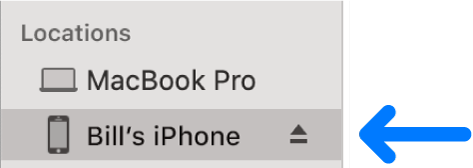
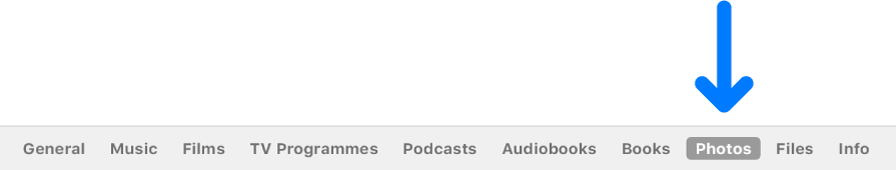
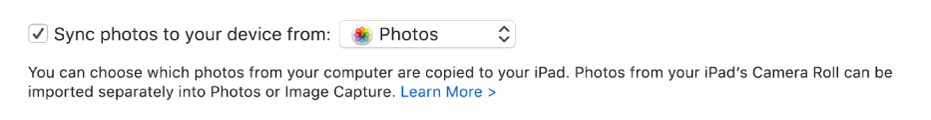
не удаляются фото из галерии на iPhone