Hi,
To cover the bases, try closing iMovie and then going to the Finder icon of the iMovie library in which the projects were created. Double click on the icon and iMovie will open in that library. In iMovie go to the projects browser screen (where your projects are displayed as icons). At the top of the screen,next to the search button, make sure that the correct library name is displayed. Click on the little triangle next to the library name to reveal a pop up menu. Make sure that "All Projects" is selected.
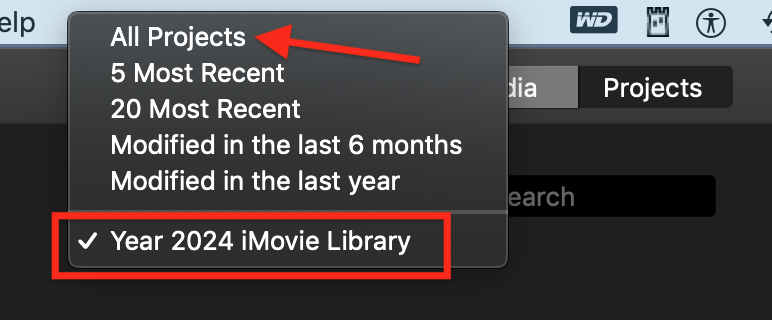
Now see if your projects are displayed in the projects browser screen. Scroll up and down to make sure that you have viewed the whole screen.
-- Rich