Thanks everyone for your help. In the end this is such a small thing that I've now spent too much time on...
Looking like I'll need to create/modify shortcut as suggested by MrHoffman, OR use Character Viewer or Keyboard Shortcuts, or Insert > Symbols depending on app. Found same issue here https://www.reddit.com/r/mac/comments/19a8mw9/word_for_mac_update_keyboard_shortcut_issue/
To confirm some things:
en/em dashes working fine with:
En Dash (–) Option+Hyphen
Em Dash (—) Shift+Option+Hyphen
Here's an example of a non-breaking hyphen — if I want the 'check-in' to stay together on the same line, in the example below, I'd use a non-breaking hyphen vs a hyphen.
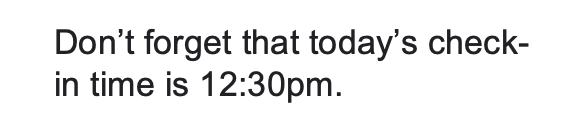
Mac InDesign, these work for me:
non-breaking spaces (option+command+x)
non-breaking hyphens (option+command+-)
Mac 365 PPT/Word, non-breaking space works:
non-breaking space (option+space)
but
non-breaking hyphen in Word, see below — Up Arrow... interesting but doesn't help, I also don't have a Numpad
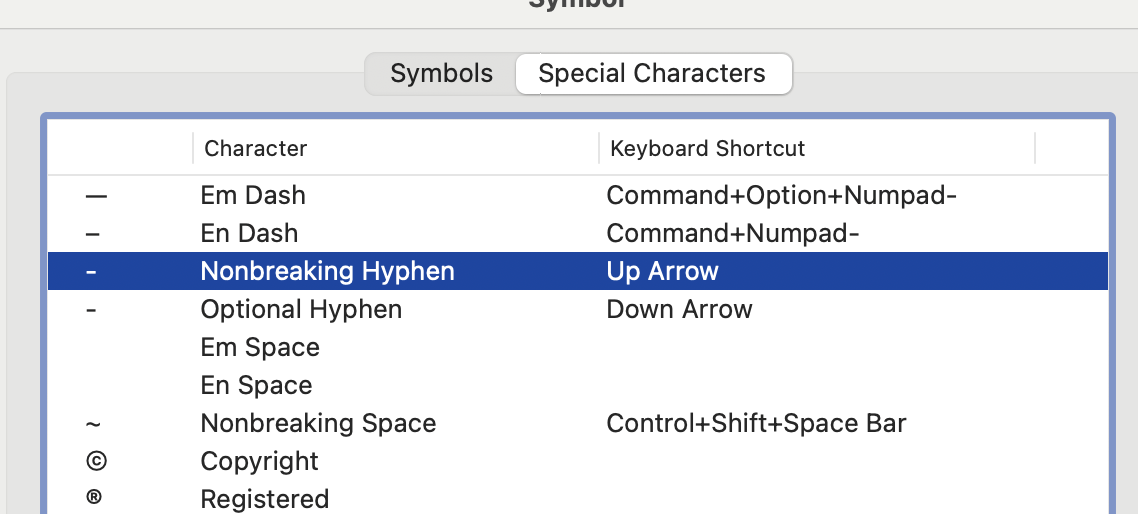
This mentions keyboard conflicts on mac https://support.microsoft.com/en-us/office/keyboard-shortcuts-in-word-95ef89dd-7142-4b50-afb2-f762f663ceb2#PickTab=macOS