Thank you Jim. I followed your advice and here are some results, which open up new questions for me.
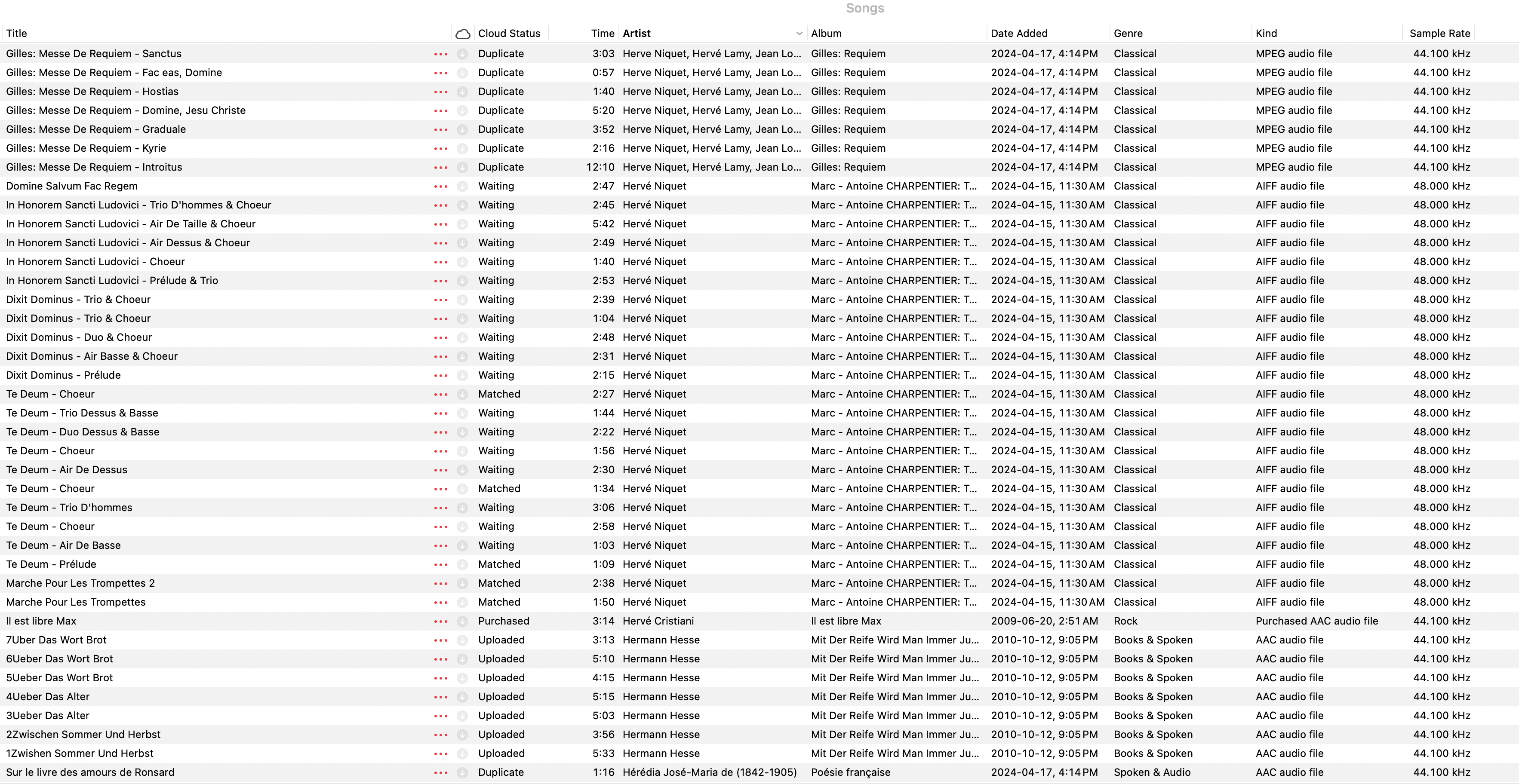
What means “waiting”, “matched” and “duplicate” in the Cloud Status ? How do I solve the “waiting” and “duplicate” problem ?
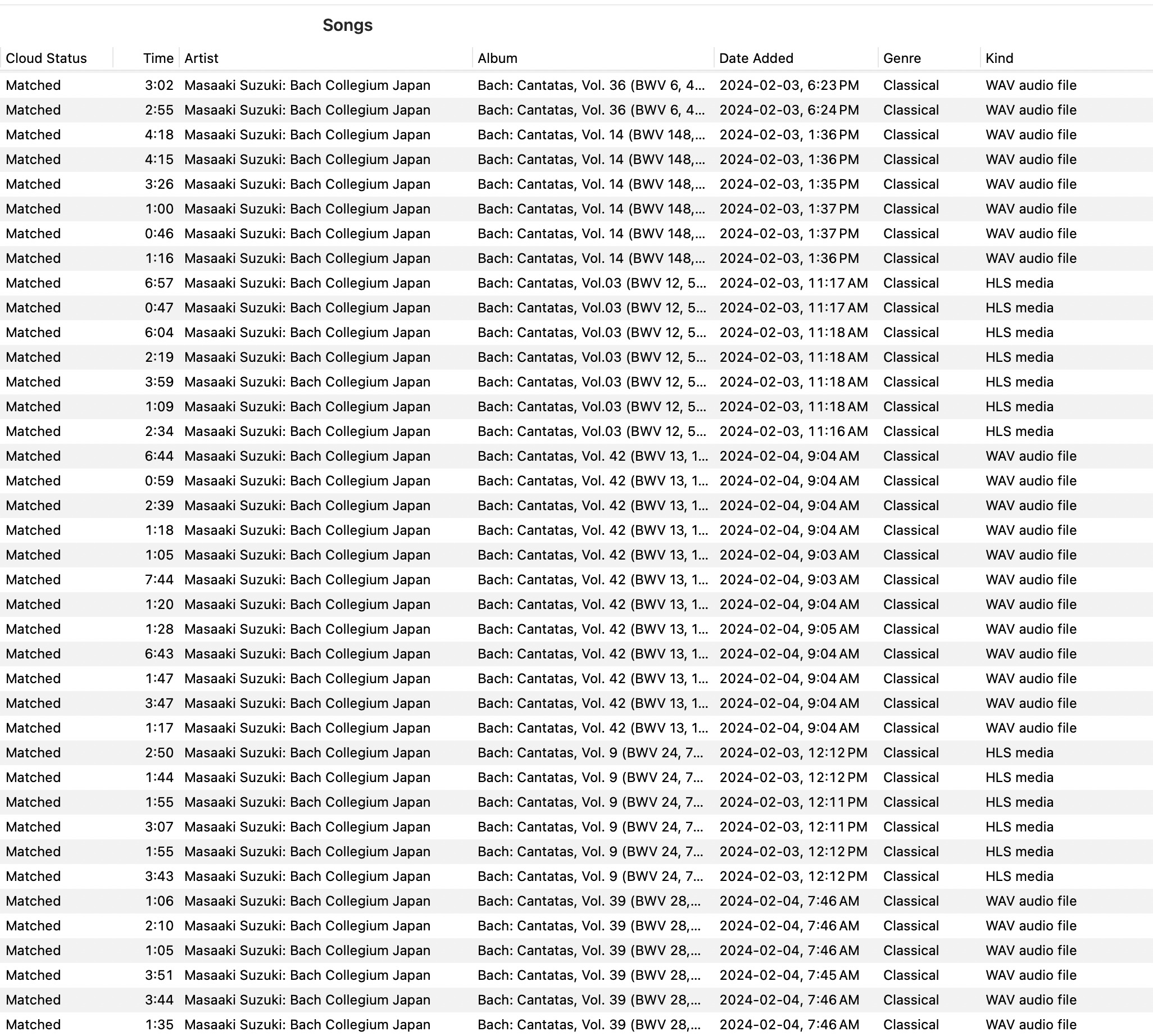
These are some files I uploaded from CDs I possess. Some stayed in the chosen WAV audio format, some were transformed into HLS files (I bought those before on iTunes and Apple Music ignored my upload, keeping the previous HLS format). How do I get everything into WAV format in order to upload it to my Eversolo streamer ?
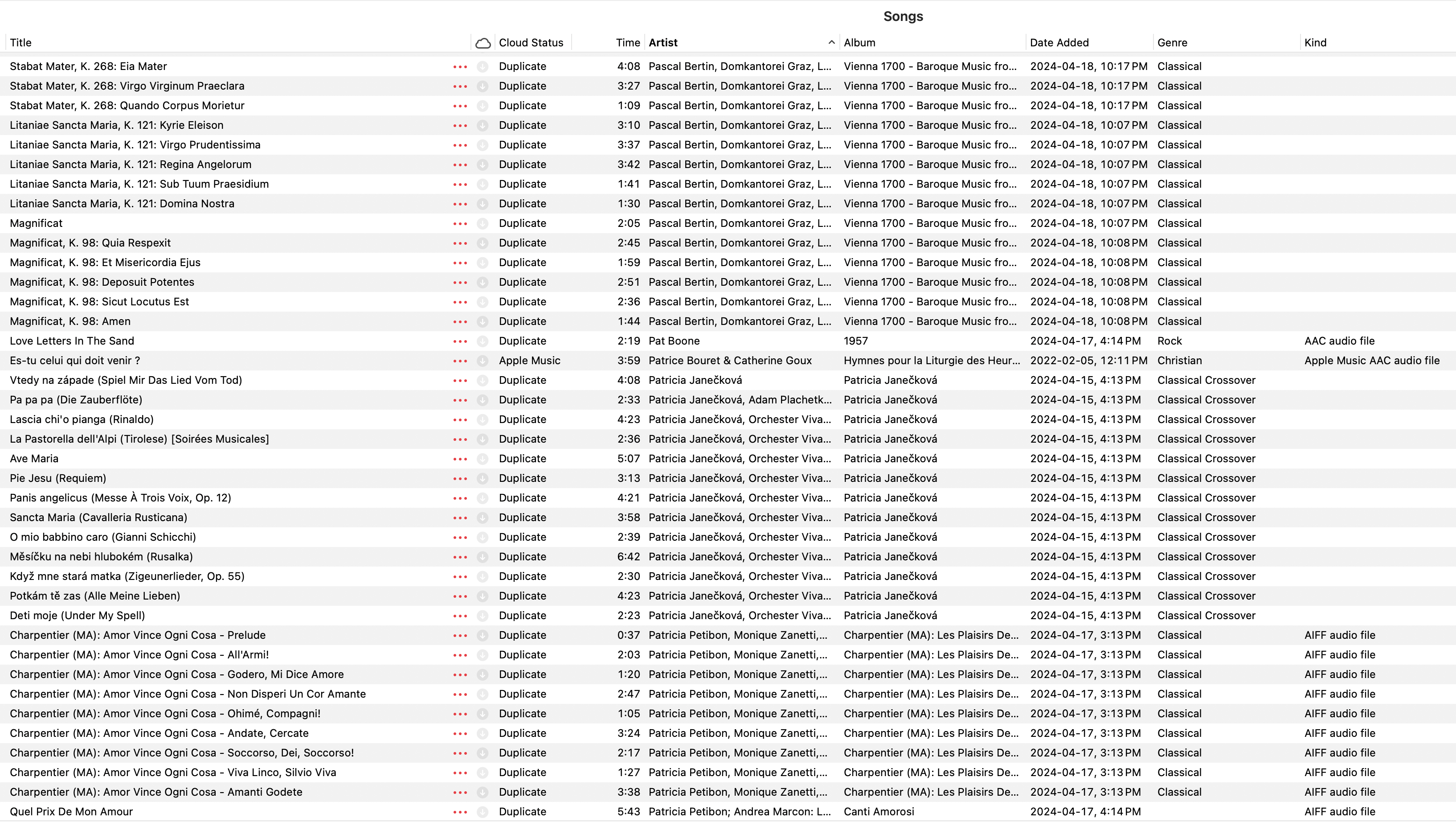 Then there are those files where no kind is mentioned. Looking into the finder, those files are in HLS format (despite several attempts to redownload those in AAC format). How do I solve this problem (which was the primary one from the beginning).
Then there are those files where no kind is mentioned. Looking into the finder, those files are in HLS format (despite several attempts to redownload those in AAC format). How do I solve this problem (which was the primary one from the beginning).
Sorry for making it more complicated now. I have been on Apple since the Mac Plus and so far I solved everything myself, but now I am getting older and less efficient apparently...
Many thanks for your help!!!