Cropped and rotated, with a display icon with a yellow warning ⚠️ triangle being shown in the upper right of the iPad Pro 12.9“ 5th or 6th gen display:
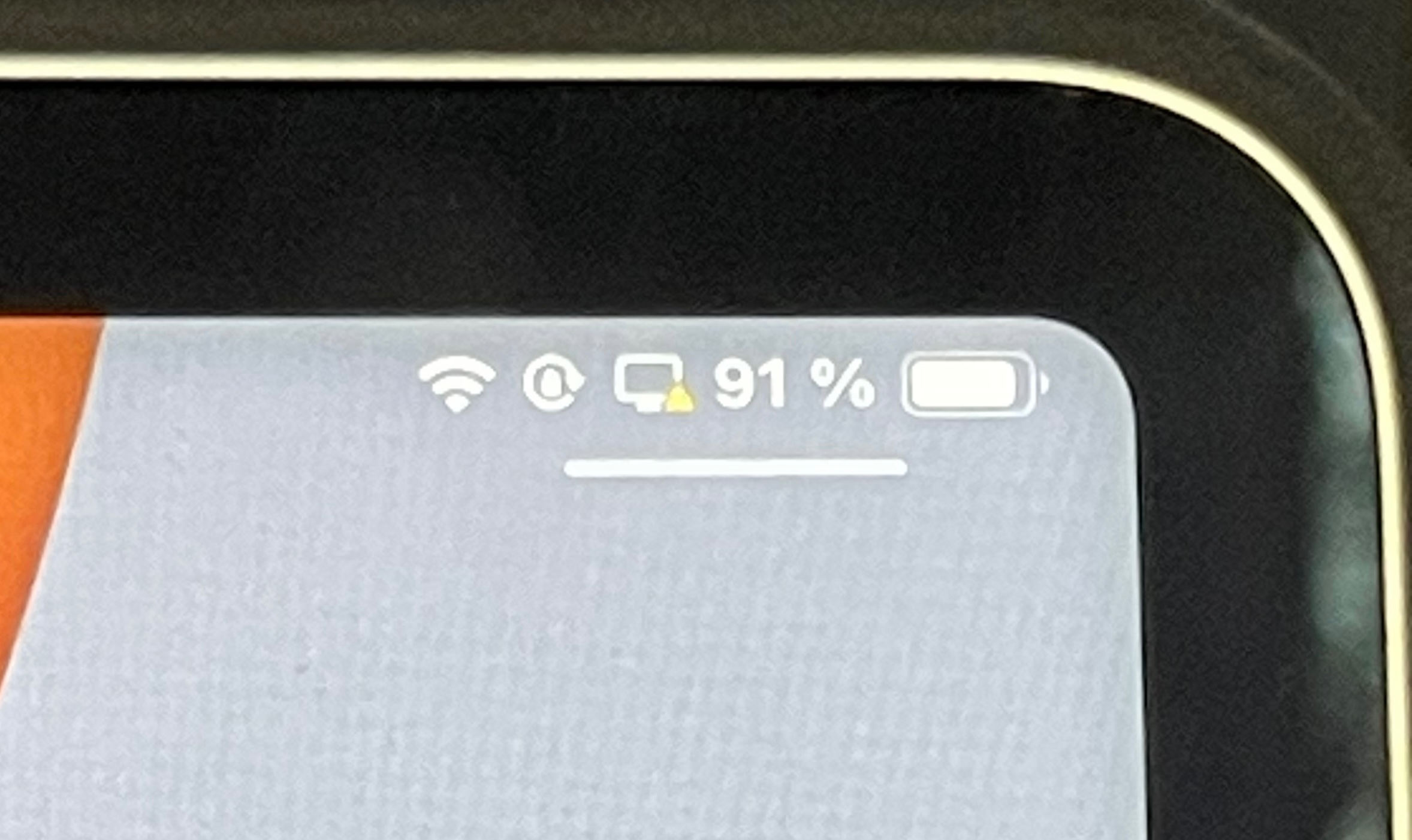
The Liquid Retina XDR display is limiting its brightness, or may have a hardware issue:
If the brightness is limited on your MacBook Pro with Liquid Retina XDR display or Apple Pro Display XDR - Apple Support
Yeah, that article doesn’t list iPad Pro, but it’s the same warning ⚠️ icon for the same display type, with the sme can’t adjust symptom, so very likely the same cause.
A Reference Mode adjustment (back to default settings) (if not already there) might help:
Use Reference Mode on your iPad Pro - Apple Support
(I’m being a little wordy here to make this posting easier to find for future folks.)