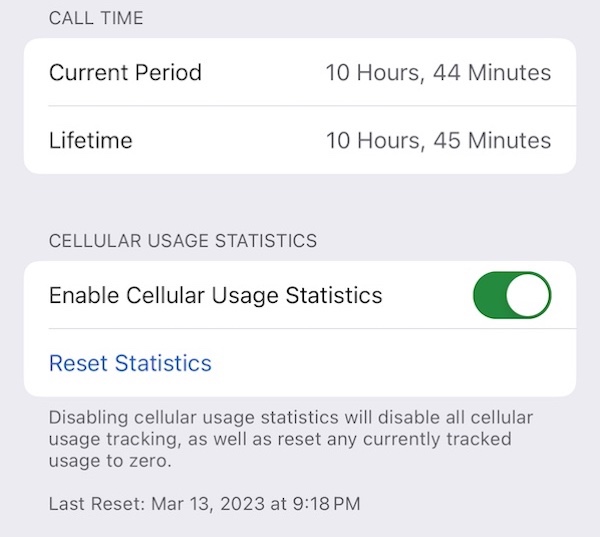To see which Apple System Services are using data and how much they are using...
Under Settings, Cellular, CELLULAR DATA, CURRENT PERIOD, Apps by Usage, System Services, tap the ">" at the right edge, and you'll see exactly which Apple System Services are using data and how much. CURRENT PERIOD is the time elapsed since Cellular Usage Statistics was reset.
If you want to reset Cellular Data statistics, for example, to match a monthly cellular phone plan, scroll to the very bottom of the Cellular list, and select CELLULAR USAGE STATISTICS.
Enable Cellular Usage Statistics' must be toggled to 'on'
Touch Reset Statistics.
If you have never reset the statistics, the number probably reflects the cellular data used since the specific iDevice you are viewing was activated with the current Apple ID.
NOTES: These screenshot examples are from iOS 17.5.1 on an iPhone 12 Pro and a Verizon prepaid MVNO.
Other cellular carriers may implement different ways to display this data, nor may not display the data at all.
These are representative samples, not the entire list from each screen.
All images are cropped to about half the original screen height, so not every app using Cellular data is shown, not all Apple System Services using Cellular data are shown, and the Cellular Usage Statistics Reset screen is also not shown in full.
Viewing CELLULAR DATA

Viewing Cellular Data System Services detail

Resetting: