First, let me express my appreciation and gratitude that a knowledgeable Motion user has taken the time to read and respond to my post. This is one of the great features that Apple offers with its products--the willingness of an "army" of users to share their knowledge with neophytes like me.
Second, I am using Apple Motion ver. 5.7. I am a new user (with some prior experience with FCP) and I am attempting to teach myself by reading the almost 1500 page manual--which reads in major part "like stereo instructions" (as they would say back in my day for any manual written in techno-babble for the cognoscenti).
At any rate, since it's pretty impossible to learn by simply reading the manual, I have made myself a teaching project where I am struggling to implement concepts taught in the manual by destroying my place of residence by crashing a meteor into Smith Mountain Lake. This has got me using motion tracking, particle emitters and a 3D object (the "rock" taken from the Motion library of objects) against a 2D background shot of our lake. My project is about 12 seconds long and tracks a "meteor" as it enters the picture at the upper left and crashes into the lake around the dam in the middle of the shot.
Here is a screen shot about 5 seconds into the video:
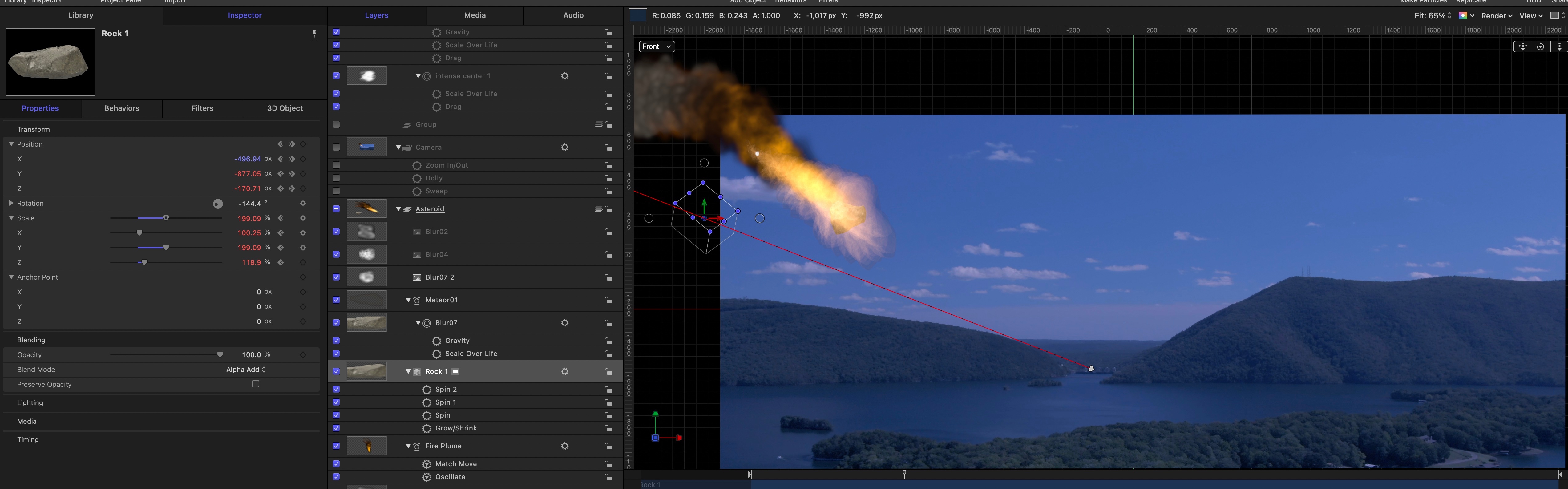
So, if you can see it in the shot, the object (the rock--which I have selected in the Inspector) which is surrounded by the flames generated by the Meteor particle emitter from the Library) appears above the red line which shows its projected path (to crash into the lake between the opening of the two mountains) and the square box (which I have referred as the wireframe) is on the path, but below and behind the rock. Incidentally, the wireframe mimics the motion of the rock itself--moving along the path and spinning on three axes.
Now, further, as you can see in the photo, the Inspector shows the position of the rock as x = -496.94, y = -877.05 and z = -170.71--but examining the grid at the boundaries of the canvas, the position of the rock (or the wireframe) would appear to be more like x = -1200 (for rock or -2050 for wireframe) and y = 300. Also, as you can see, I have chose "Front" as my 3D view so would understand that I am viewing right down the Z axis.
Now, I do see that the position displayed in the Inspector for the Rock is showing a non-zero Z value, even though I endeavored to leave a change in the Z value out of the equation by starting the rock from a "0" Z value. I see now that as I advance my video, the path of the rock does involve some movement along the Z axis--so is this what is causing the lack of correspondence that I am seeing between the position values shows by the Inspector and the grid (that the grid is showing a picture in 2D space while the Inspector tracks the rock in 3D space? Would this cause that much difference in the position values?
I have tried to "tie" the movement of the effects which I have associated with the rock (the meteor emitter and a fire plume emitter from the Library) both by motion tracking (Match Move) and simply specifying essentially the same starting and ending points of travel for both the emitter and the rock) and neither seems to achieve the result I am looking for--basically, I am trying to film the scene with a "Sweep/Zoom" camera that will bring the shot more into the path of the rock and zoom in on it around impact. But when I move my camera view out of the flat "Front" aspect, my tracking behaviors do not seem to work and the emitters become separated from the rock.
Any suggestions on how I can avoid this result?.
Have I clarified the problem for you? Again, many thanks for any assistance or suggestions that you can offer.