Remember that with most current Macs, for future-proofing you must buy today what you need a year or two from now. RAM, storage, GPU, and video hardware are integrated into a single "system on a chip" or "SoC"configuration, meaning none can be be changed or increased after the device starts down the assembly line, not even by Apple.
If you go with a current iMac, avoid the entry-leverl model. It has only two USB ports and no ethernet port. Most pro users need more ports and wired networking.
Example (entry-level model is on the left):
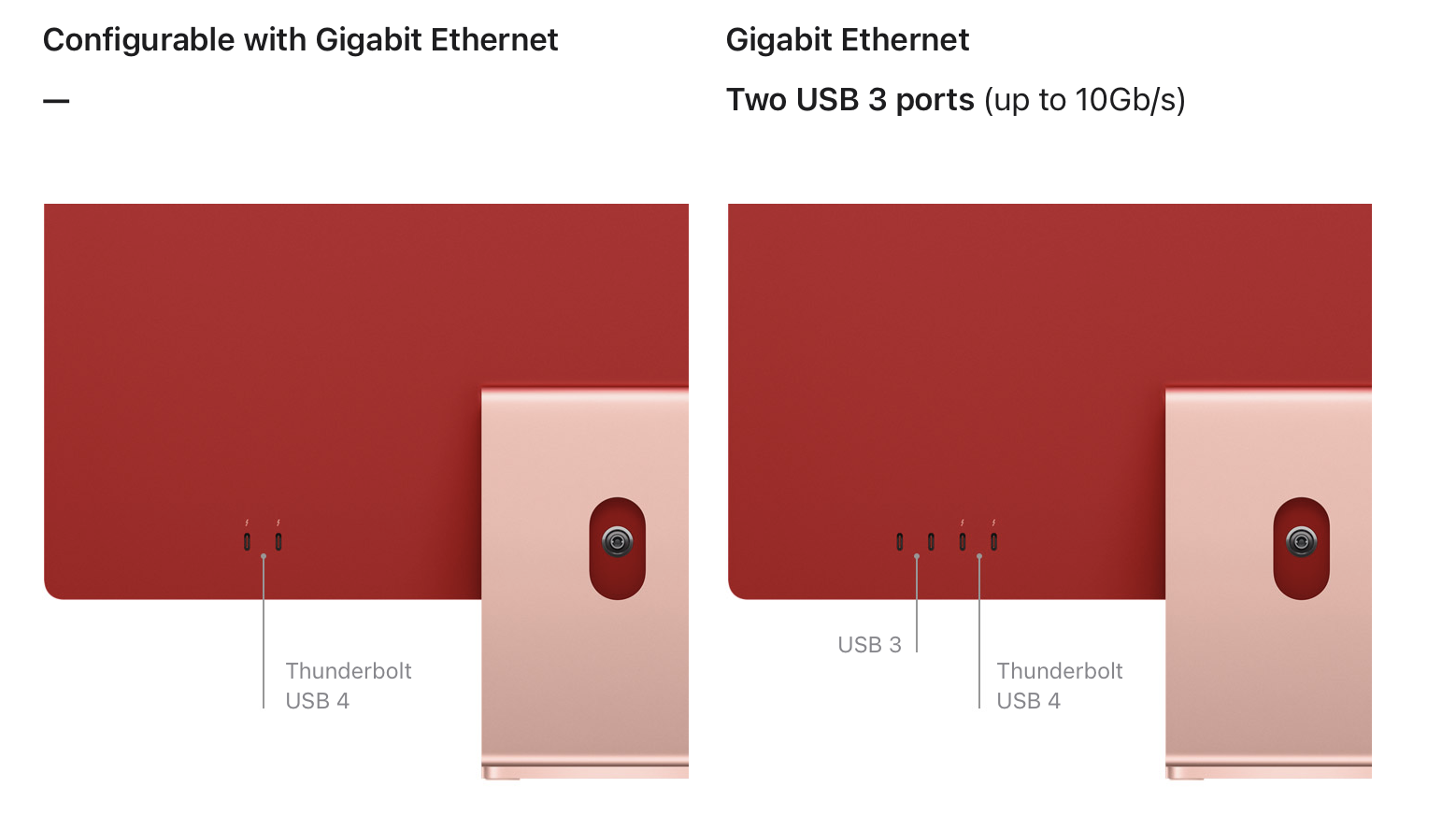
On the entry-level model you pay extra to get an ethernet port; in the next model up, the ethenet port is standard and incorporated into the power supply.
Depending on you budget, you can also consider a Mac Studio or a Mac Mini M2 PRO. Same "can't upgraded after purchase" caveat applies.