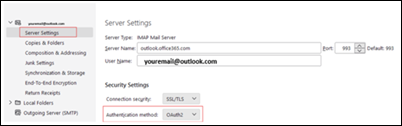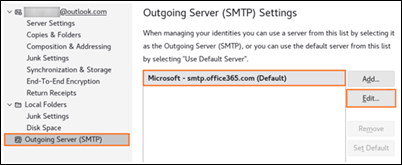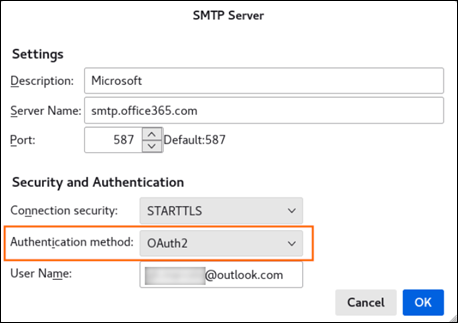The main point of confusion here seems to be the fact that Microsoft has not realised that the options for adding a Microsoft mail account (hotmail, live, outlook etc) to Apple Mail is DIFFERENT depending on whether it is being used on a Mac computer (MacOS) or an iPhone (iOS).
In general, when adding a Microsoft mail account to Apple Mail (iOS) on an iPhone, there IS an option to process it through ‘outlook.com’ and another option to do it through ‘Microsoft Exchange’. As advised, I have done this through ‘outlook.com’ for my iPhone so I assume it will be OK.
However, when trying to do the same on my Mac (MacOS) there is NOT an option to process it through ‘outlook.com’. The only option is to do it through ‘Microsoft Exchange’. At the time of writing, I have the latest MacOS Sonoma 14.6.1 using the most up-to-date version of Apple Mail. And I repeat, there is NO option on MacOS to add a new mail account on Apple Mail through ‘outlook.com’.
I realise that we are talking about an Apple app here but I’m sure someone at Microsoft does have access to a Mac and can see that the options for Macs and iPhones are not the same. Not rocket science. However, it is Microsoft that is asking us to make these changes and there is a big hole in the advice being given out… Alternatively, maybe Apple could do an update to give the same mail account options for the Mac as they do for the iPhone.
Unfortunately, it’s the same story for the advice sent out to all MS mail users warning that from Sept 16 they may no longer be able to access their MS mail accounts unless they update to use “Modern Authentication”. It’s only for iPhones.
Microsoft should address this as quickly as possible and ideally before September 16.
I think the fundamental question I would ask is: If I add my MS account to Apple Mail on my Mac using the Microsoft Exchange option (the only feasible option), will my Apple Mail app still be able to access my MS account?
This is what I’ve done. Please tell me if I and the millions of other Mac users around the world should do something else… ASAP please!