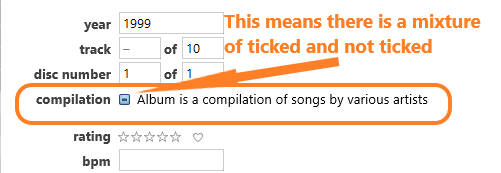The correct way to deal with an album that has guest artists on some tracks is to add the original artist's name to the album artist field on every track on the album and to make sure that the compilation field is not ticked (not checked) as that will add to the problem.
You have two separate things to do now. They can be done in either order, but ease of explanation, I'll do it as follows:
- add the main artist's name to the album artist field
- correct the songs with the guest artist, so that the song has the guest artist in the artist field only
Step 1 (detail):
- select all the songs on the album
- from the top bar menu, select Edit/Get Info (and tap the Edit Items box when prompted by the question "are you sure you want to edit information for multiple items?"). This opens the Details tab of the album, which is where you need to make these changes
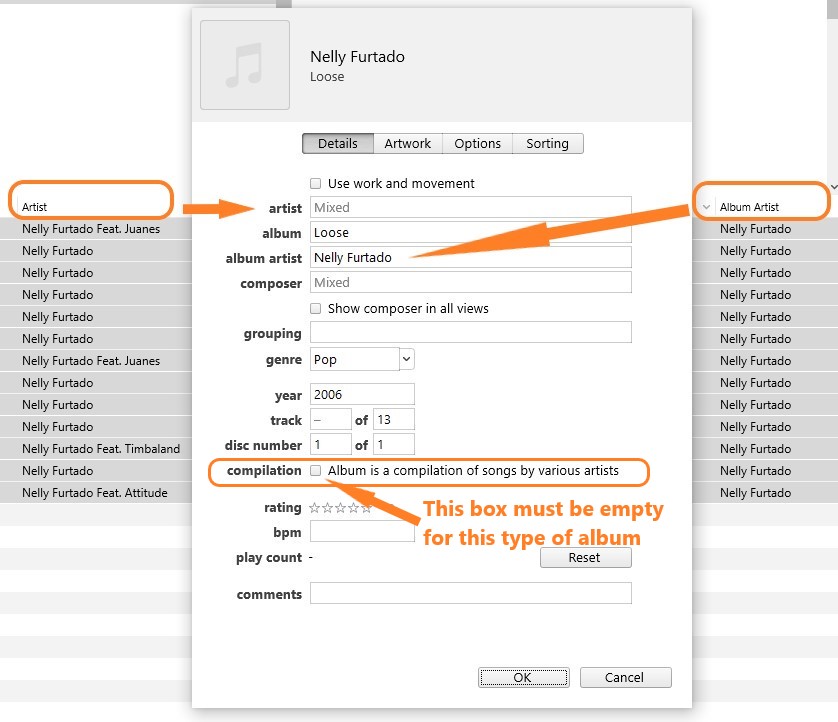
- (notice that the artist box will have the text "Mixed" in it if the guest artists are already listed. This is correct, do not change it.)
- type the main artist's name into the album artist box (in my screenshot, it's Nelly Furtado), making sure that auto-fill doesn't add anything
- make sure that the compilation box is not ticked (not checked). This step is crucial, don't miss it
- tap the OK button and it's done
Once you have completed step 2 as well, the two fields (artist and album artist), shown in the screenshot above beneath the edit panel, will look as they do in the picture. They now show every song correctly. Below is a view of the individual track featuring the guest artist Attitude as it should look:
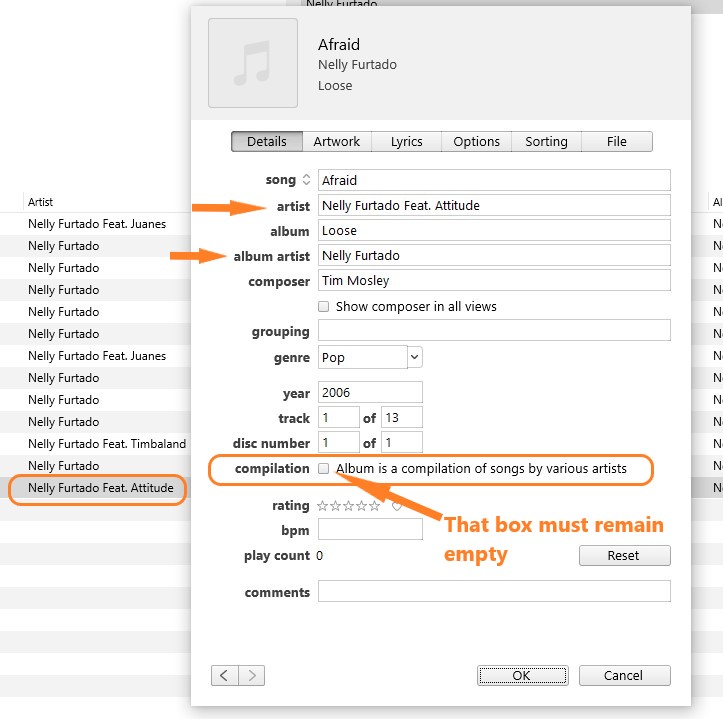
So that you understand what those extra fields do;
on a compilation album (that is, an album with tracks by different artists), the album artist box will have the text Various Artists in it and the compilation box will be ticked (checked). Here's a screenshot of the "edit all items" panel for a various artists compilation album. Note the differences:
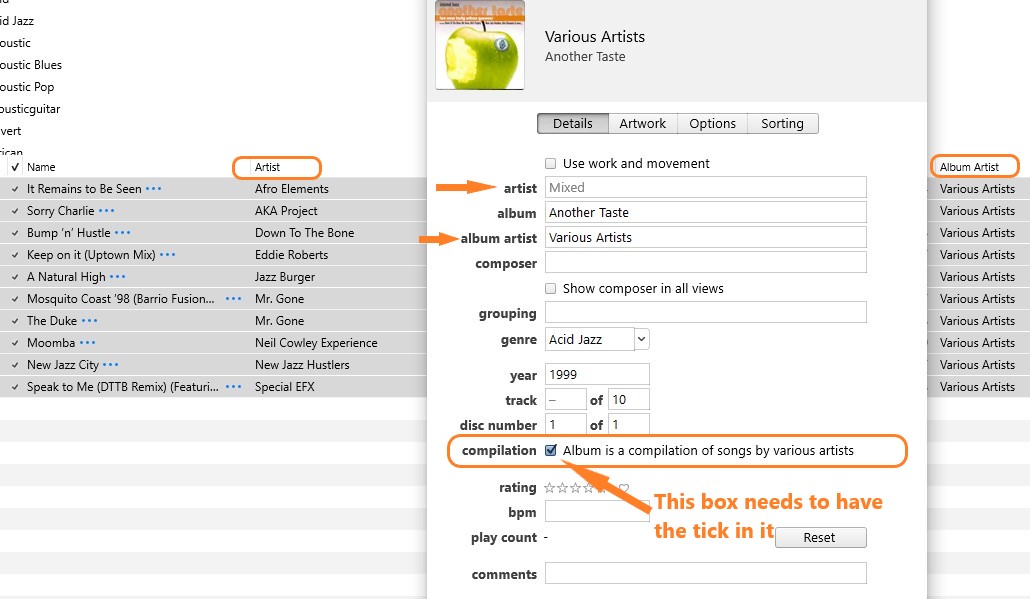
Note two additional points:
- as far as iTunes is concerned, a Greatest Hits album by one artist is not a compilation album and should be completed as if it's a single-artist album
- if the compilation box has a dash in it (at any time), that indicates that some of the selection is different to the rest. For this field, when looking at one album, this is always incorrect: