Sure.
Open the document in Pages and click on the document body to reveal the Text panel on the right side of your document. On that Format > Text panel, you will see a separate Text Color section with a color well (likely black), and a colored globe. Looks like this:
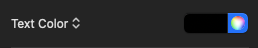
Both the color well, and the globe are clickable. Select the text that you wish to change to blue, and at first, click the color well to see if there is a predefined blue on it that you can click to color your text selection. If not, then click the color globe to open the color chooser. Once it has opened, click the color sliders tool, and then RGB Sliders. Now, you can create the exact blue color you wish and then apply it to your selected text. Save your document.
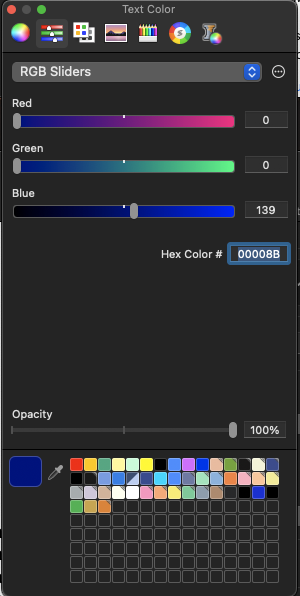
Change the color of text or add a gradient in Pages on Mac - Apple Support