Select the word(s) to receive the double underscore and then press cmd+T to open the Font panel. On its toolbar, you will see the following:
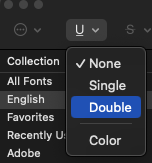
When you click Double on that menu, your text receives a double-underscore. If you have black text but want a red double-underscore, you first click Color, select Red, and then click Double.

What is not working for me in Pages v14.1 on Sonoma 14.6 or Ventura 13.6.8, or Pages v13.1 on Monterey 12.7.6 is the ability to choose Character Styles and click + to add the new(selected) double-underscored text as a new character style. Without the ability to store this double-underscore as a Character Style, it becomes a pain to produce repeatedly.
One used to be able to add character styles in the past (like this one) and it won't even let me add a single, green underscore as a custom character style. Off goes the bug report to the Pages team…