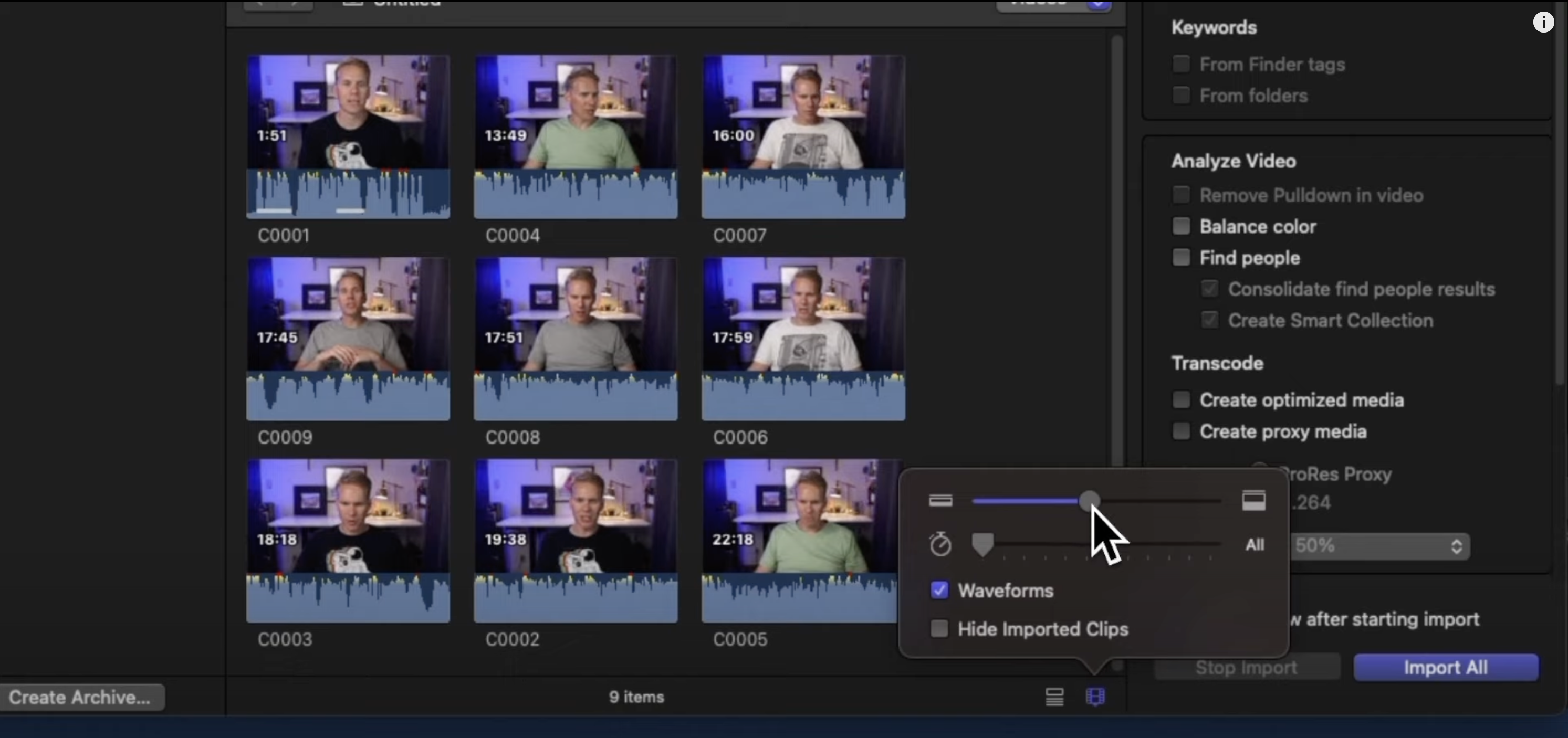
Tom, thanks for your interest in this, but surely you remember this option?
This image is from a YouTube video. Not sure I can add a link here, but I'll try:
YouTube video showing Thumbnails in FCP Import Window (about 60sec).
The video was uploaded a year ago...
It seems Thumbnails not available any more - a serious blow to my workflow. I have thousands of clips which I need to access and if they don't show up in my (massive) Events, I have to look for them with the Import window - which is not ideal.
Apart from the Thumbnails problem, every time you click on a folder, the contents display in random order, so you have to click "Name" (twice) to organise the clips. Then you open the next folder, and repeat the process. If you have several folders, it's very tedious because the settings default to random every time.