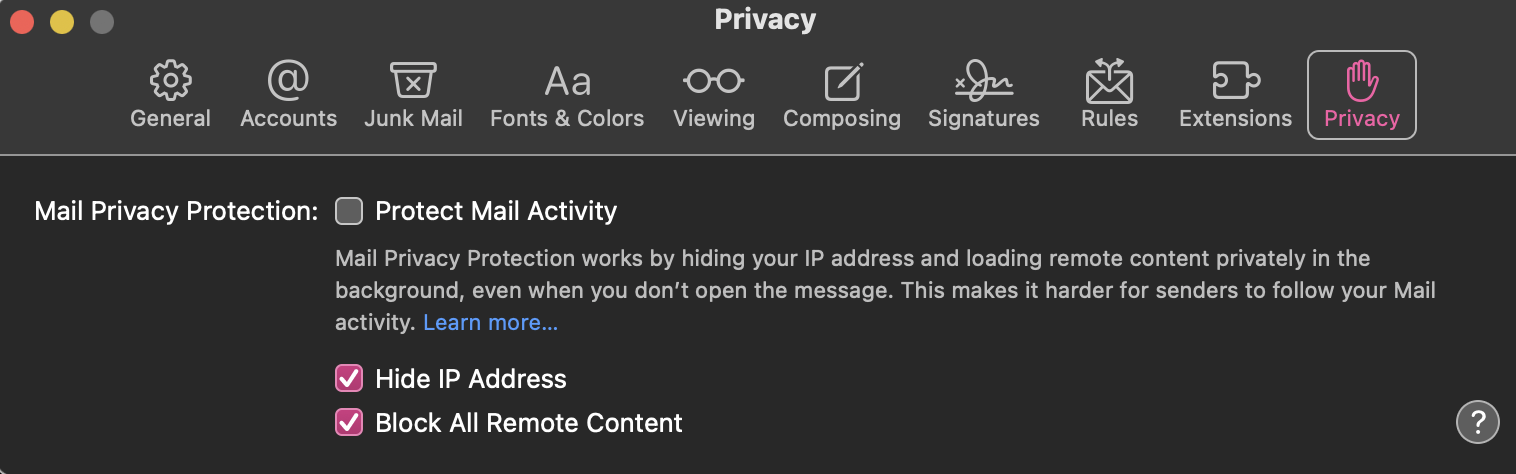Yeah depends which OS you're running.:)
Is it iOS oni Phone or iPad? I can't help with tat, I don't havea phone... Just found this though...
If you see 'Unable to load remote content privately' at the top of an email
If Mail displays a message that it's unable to load remote content privately, you can tap Load Content to display the content.
In iOS 15, iPadOS 15, and later, Mail Privacy Protection hides your IP address so email senders can’t determine your location or link it to your other online activity.
In some cases, Mail isn’t able to download remote content in an email in a private way. This may happen if you’re using a Virtual Private Network (VPN).
Mail won’t load this content without your permission and instead notifies you that it's unable to load remote content privately.
You can tap Load Content to bypass the warning, and allow Mail to receive the remote content without using Mail Privacy Protection. If your device is using a VPN for this content, the content will be loaded through the VPN rather than through Mail Privacy Protection.
If later MacOS then...