iPadOS 18 is available for the seventh generation iPad and later.
With iPadOS 17.6.1 installed on your iPad10, you should see iPadOS 17.7 as an available update - and iPadOS 18 as an upgrade:
Settings > General > Software Update
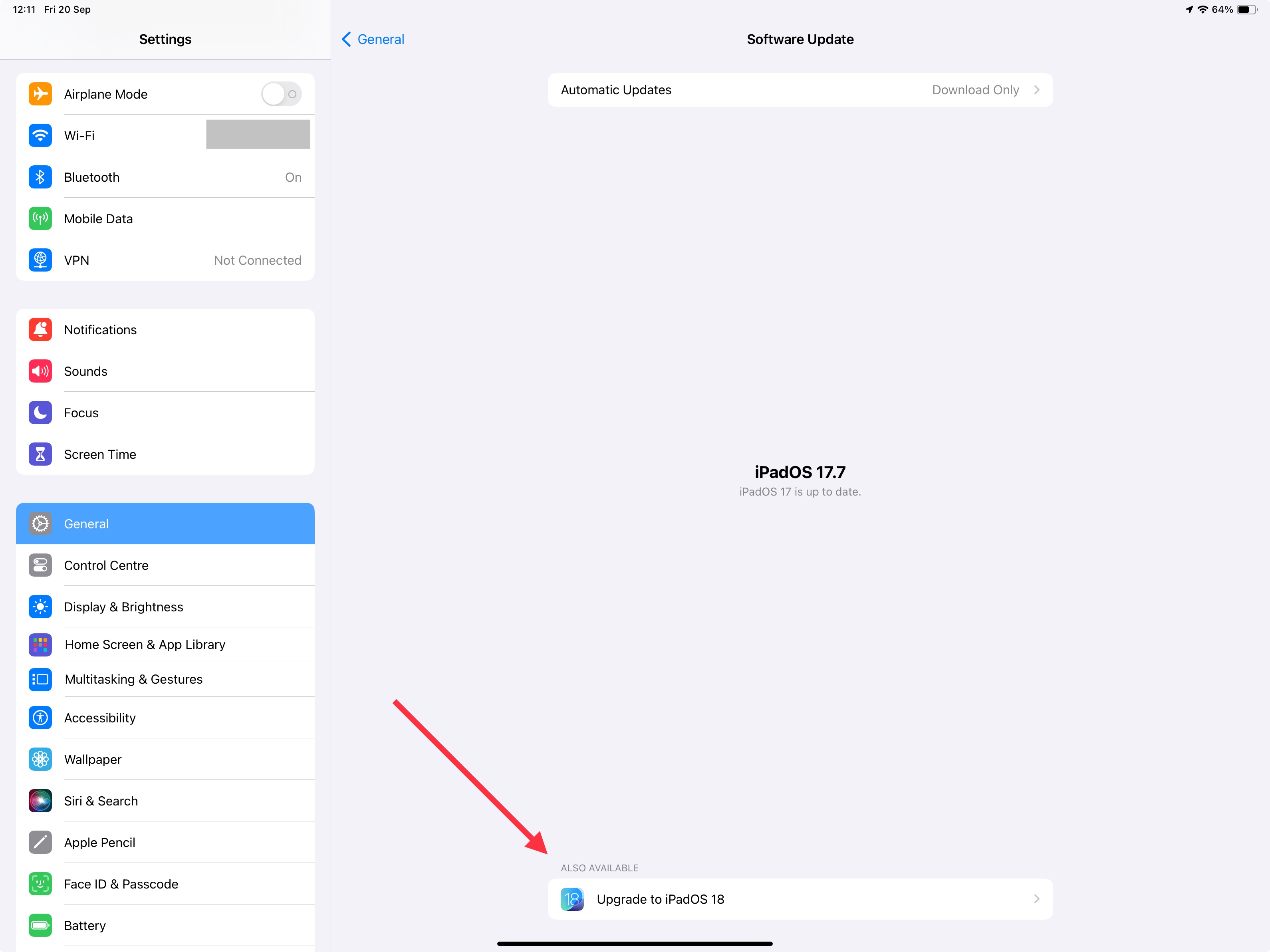
If you only see the update available and not the upgrade, you may need to first update to iPadOS 17.7 - and then upgrade to iPadOS 18. If the update/upgrade is still not visible, perform a forced-restart of your iPad:
Force restart iPad - Apple Support
If you have a beta profile installed, ensure this has been removed from your iPad - as, otherwise, installation of production software updates may be inhibited. This support page provides the necessary information to remove the beta from your iPad:
How to uninstall iOS beta software - Apple Support
You should note that for your iPad to install an available update, its battery must be charged to at least 50% capacity - and/or be connected to its Power Adapter. Similarly, the iPad can only be updated over a standard WiFi connection - or be updated by a PC or Mac using iTunes or Finder - over a USB connection.
While updating/upgrading your iPad, you would be best advised to keep your iPad connected to its Power Adapter through the process.