It is true that after the iOS 18 Apple made everything unnecessarily complicated for the Apple Community. They should have at least the decency of sending us an email or some thing explaining how to navigate through this “edit” function disappearing..!!!
Anyhow… here again is what I find out so far, after lots of clicking everywhere 🤦♀️ :
The edit function is there, under the 3 lines at the bottom of the screen on our Photos.
Click on the picture to edit
Double click on the 3 lines. An small inverse YELLOW triangle 🔻(sorry, we don’t have in yellow on our emojis) but anyhow is Yellow and it will show on top of the 3 lines.
Then :
A lock 🔒 will show on the right top corner of the screen
Click on the lock 🔒 and be at the lookout for “APPERANCE RATIO UNLOCKED “ (be aware that it will disappear very quickly 🤷♀️ you might need to try a few times to get the hang of it) ..
After all this unnecessary steps comparing to our prior and super easy “edit” button , you should be able to edit your pics again. Hope this helps . I’m trying to attach some pictures..!! If I can’t on this post .. I’ll try on the next one .
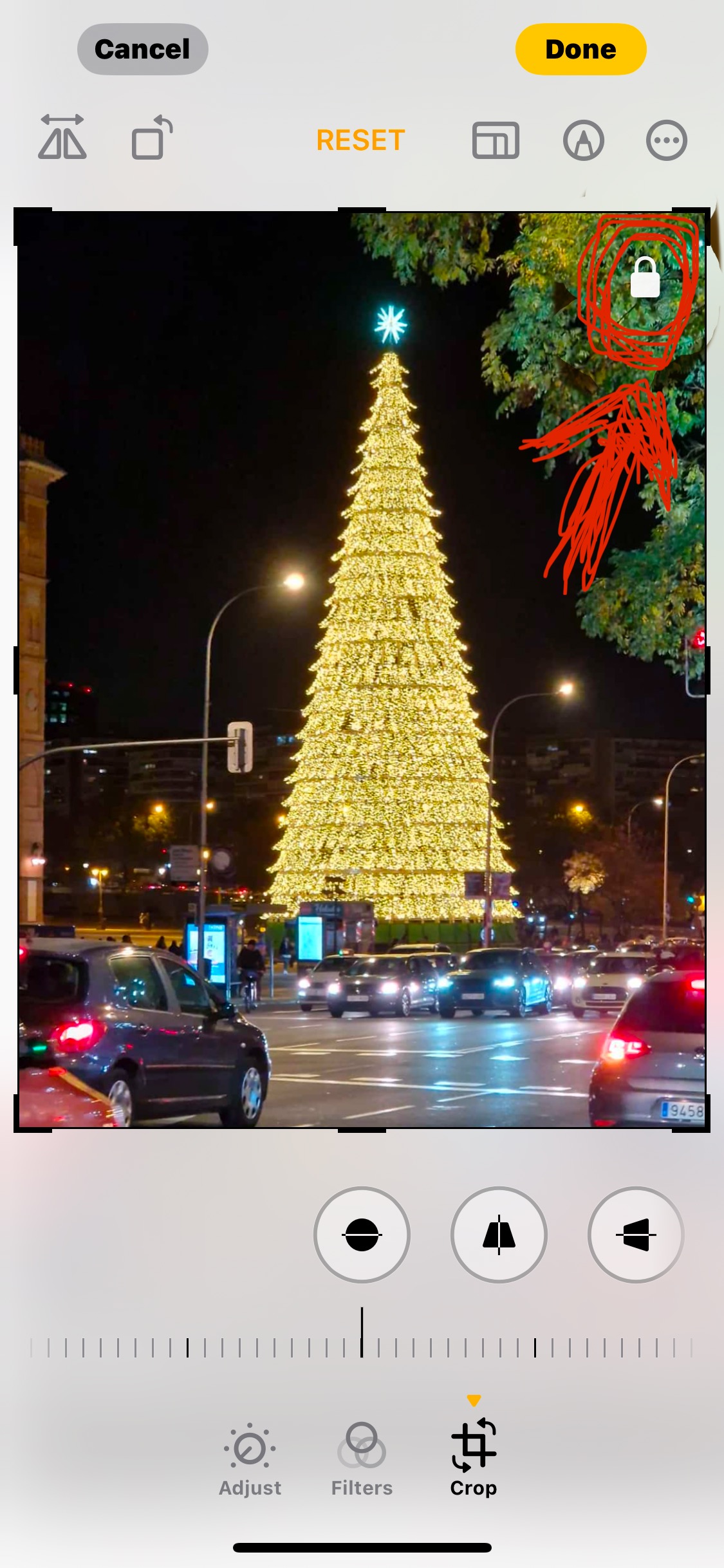
 Regards my fellow apple 🍏 users 🙋♀️
Regards my fellow apple 🍏 users 🙋♀️