Hi!
I have edited this message of which the original words were:
”Just to be correct, are you referring to the overall light mode or the font of the words?”
But I might have a solution for you now! While there isn’t any way I know of to change the font brightness, there is a way to change the font size/zoom in! I’m unsure if this works the same as it does for an iPhone on an iPad but try these steps!
- Press “aA” at the top of Safari!
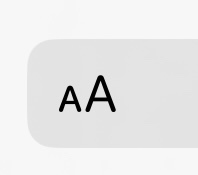
- Press either “a” or “A” to change the size!

- Enjoy! If you have any other questions feel free to let me know and I’ll do my best to try and help!