Hi John,
thank you for your time and that you are trying to help me,
unfortunately I can't do any from suggested steps,
when I try follow to enterprise support, I received just message, that I am not autorized
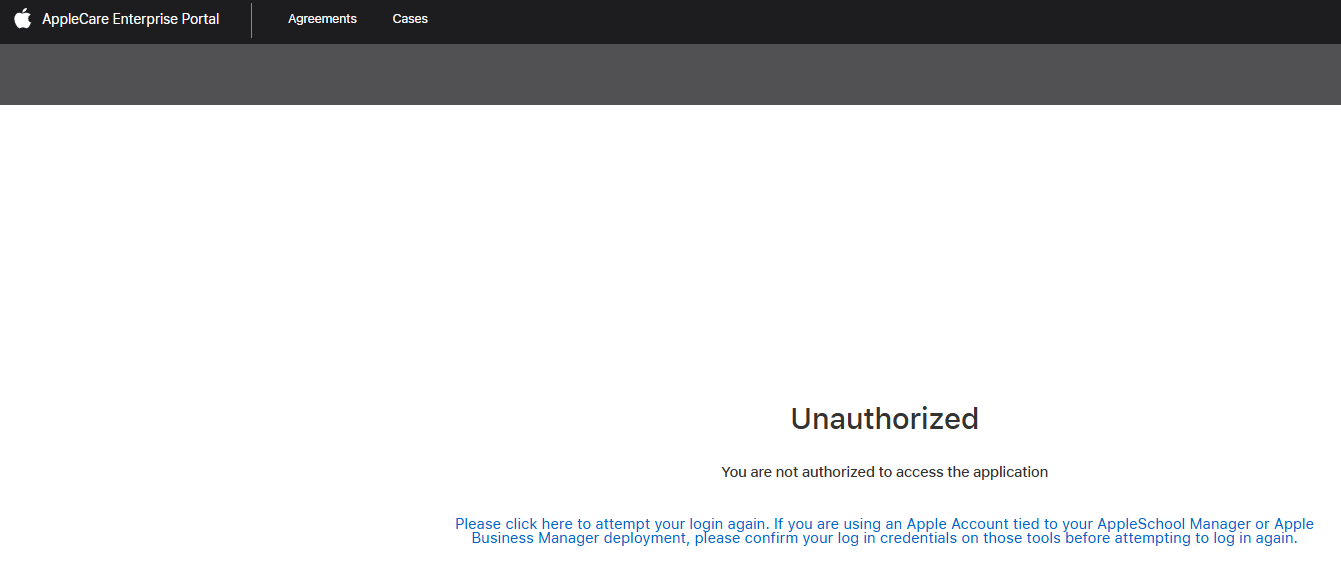
and second sugested solution - is not working for me too, or I am not able to check that, in details - becasue when I try following (download iPhone flash image from apple server on one of client windows PC connected to local LAN and internet - it seems that iMac connected to the same network with enabled conten caching is not creating local copy of downloaded file - to be able to share the file for other clients requests) - becasue when I try to download then the same flash image file on other windows PC client - even I disconnect all windows PC clients from internet - request for download the file is rooted again directly to apple server not to content caching iMac (and to be honest I am not able check on contect caching iMac if there exist, or not, copy of the flash image file...)
when I start with my post on that platform, I was hoping that maybe someone already have experience with such topic (unfortunately, I didnt find till now, nothing really usefull, which explain my point) - anyway thanks again for your interest