You can copy the way you have been, within FCP's browser from library to library.
How large is the APFS external drive? SSD or spinning disk? SSDs are recommended to be formatted as APFS and spinning disks as HFS+ MacOS Journaled.
I nearly always keep media external to the library so the library can be quite small, in the tens or hundreds of MBs. In FCP Settings/Preferences, I set Import to Leave files in place. I typically set the library's Storage Locations for media to be outside the library, in the same directory as the library. So Proxy and Optimized folders will be created there.
Also, be sure to disable Background rendering in Settings/Preferences. This can generate lots of large files that accumulate and aren't typically necessary.
I also set the cache location to be outside the library, in the same directory as the library file. This makes dumping the cache easy (be sure to quit FCP first).
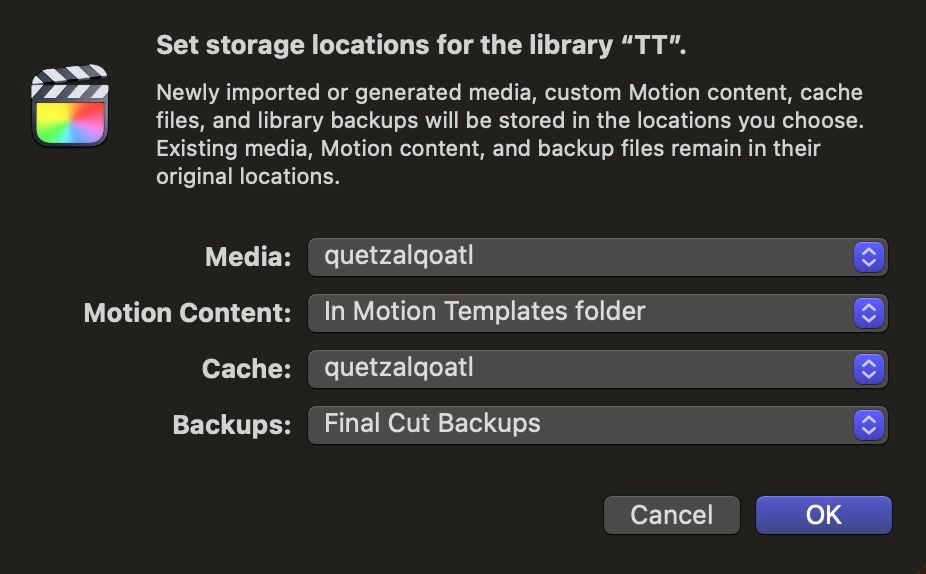
Do you really need proxy and optimized media?