Pasted on your post, I suspect that when you released the device from your MDM, you also released it from ABM. When you log into ABM, go to the Devices tab, and find the device of question, what is the status under the device? Does it say "Released?"
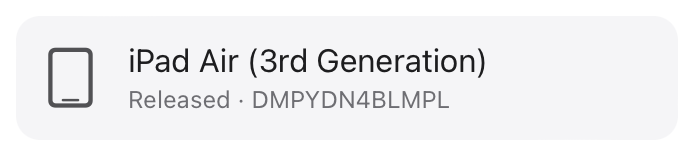
See above example: the status of the device is Released. If your device shows this, then you have released the asset from chain of custody and this will explain why you can no longer assign it to an MDM. Your organization has released the device from chain of custody (likely because you set your MDM to allow release from ABM on deletion from MDM).
Ok, so how to correct and recover. There are two items you likely should address. The first is editing your MDM server token and reimporting it to your MDM.
In ABM, go to Preferences > Select your MDM server > Click the Edit button. If the box "Allow the MDM to release devices" is checked, you may want to uncheck the box, save the MDM server, and then export the token and refresh it in your MDM. This will make releasing hardware a unique step performed in ABM, ensuring you can delete assets from your MDM without dropping chain of custody.
Ok, that does not address the current device in question. You have two paths. You can either reach out to your reseller and ask that they resubmit the device to ABM. Or you need to crack out Apple Configurator and side load the released device. Configurator may be the fastest method to getting the unit back into chain of custody and thus able to be assigned to an MDM.
You don't mention the type of device. Regardless, the device will require an erase to run through Configurator side load.
Hope this helps.