It is possible to convert / encode / translate any image into a text format, such as (long) strings of base64-encoded text for your PNG.
macOS includes a tool or two than can be useful for parts of this conversion.
How long is a long string? A one-colored-pixel PNG file is roughly a hundred characters, encoded.
Somebody looking to regenerate that text would then have to convert the contents of an image of the text, or convert a bar code or matrix code of the text, all to get a file, and then render the file.
A QR code can hold a couple if kilobytes of data, but getting that to an image will require several steps, and the bar code is probably past the printing resolution of various publishing options:
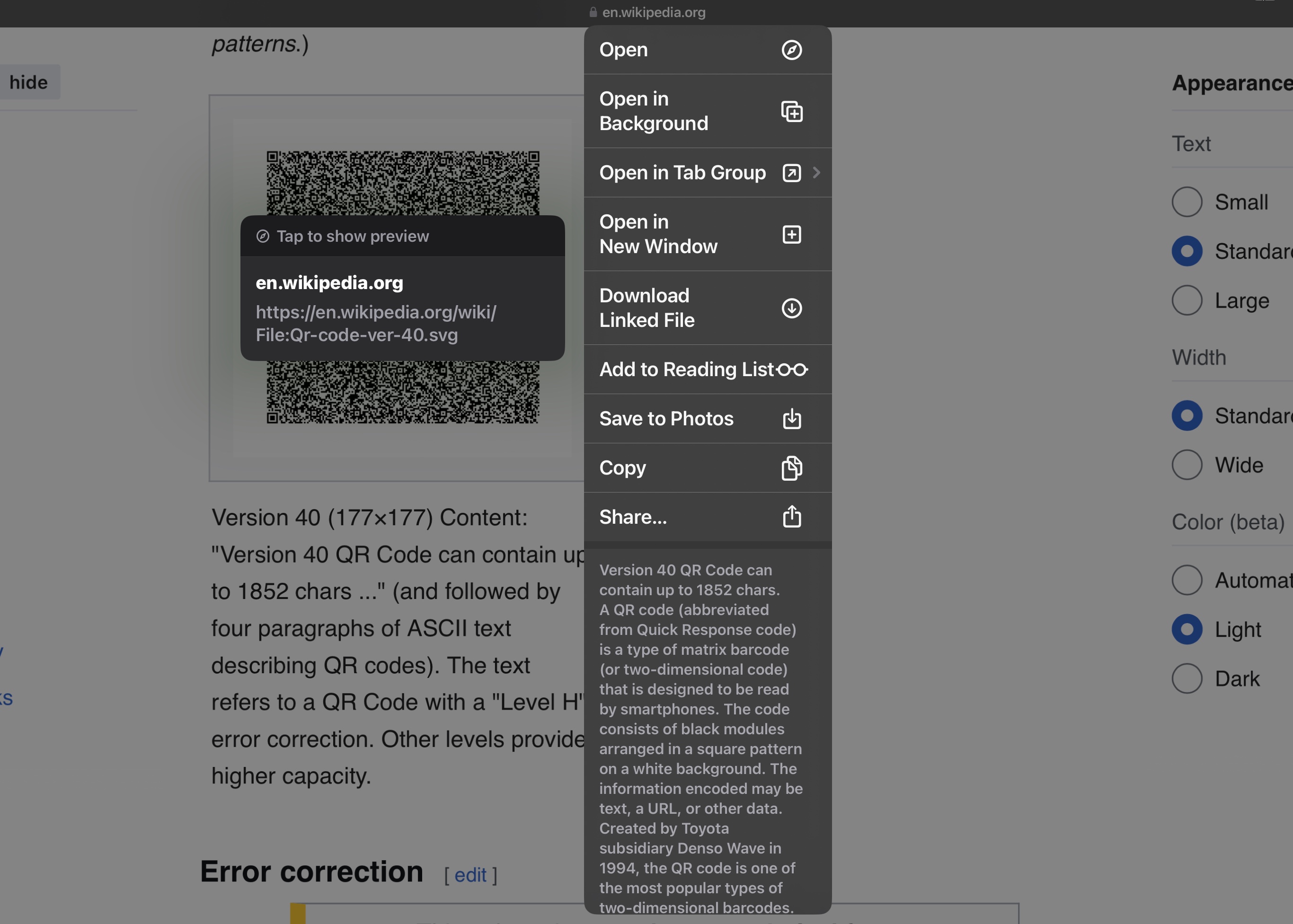
Note the translation of the QR contents shown in the above pop-up. That text (extracted from your QR or barcode) would then be converted into an image using a second and separate step. The QR code for less than two kilobytes of data from an SVG file is shown behind the Wikipedia URL. Not efficient for publishing, nor will any bar or matrix code be easy for the reader to view.
Providing a CD insert in the book might be an alternative, for as long as the recordable CD remains readable. That won’t be cheap, either. Many folks using Apple gear would have to scrounge a CD drive, too.
Not at all what you are envisioning.
Color printing is very likely the cheapest long-term option.