Double NAT simply means that you have two devices that are both trying to act as routers on the same network. On a home network, that is a no no.
You only want one device on a home network providing DHCP and NAT (and IPv4 and IPv6 service).
The Xfinity device that you are describing is not really a "modem". It is a modem/router or gateway. This type of device combines a modem and a router in one package.
Since your Xfinity device is now acting as a router for the network, it is providing DHCP and NAT service as well as IPv4 and IPv6 service.
So, you would want to configure the AirPort Extreme to operate in Bridge Mode......which Apple curiously calls "Off (Bridge Mode)".
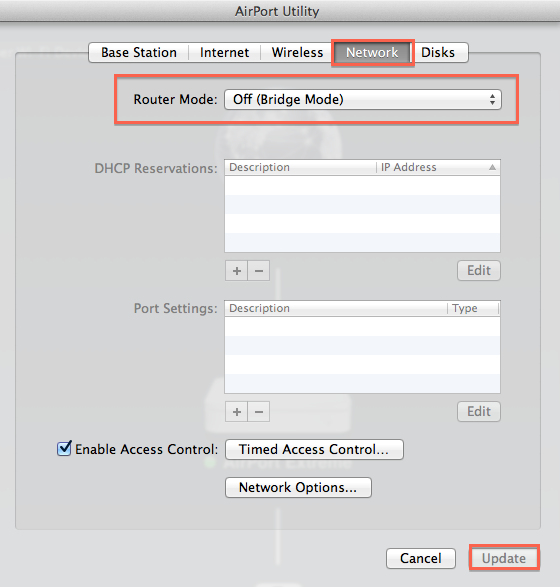
The AirPort Extreme can still provide a Wi-Fi network in Bridge Mode, but the routing responsibilities remain with the Xfinity modem/router or gateway. The AirPort Extreme simply acts as a "pass through" device for the DHCP and NAT and IPv4 and IPv6 service provided by the Xfinity modem/router.
However, if you want the AirPort Extreme to act as the router for your network to provide DHCP and NAT (and IPv4 and IPv6 services), then you will have to check and see whether it is possible to turn off the router function of the Xfinity gateway so that it will operate only as a simple modem.
Xfinity will probably be a lot less than thrilled to help you with this.....if it is even possible.
Another option might be to replace the Xfinity modem/router with a "simple modem". This type of device has only one Ethernet port. Whether or not Xfinity offers this type of device is open to question, but they might allow another manufacturer's "modem".
If they do, then you could configure the AirPort Extreme as the DHCP and NAT router providing IPv4 and IPv6 service.
So, the bottom line here would be which device.....Xfinity or Apple AirPort.....do you want to control your network?