If your iPod is repeating the same song over and over, that suggests that that the iPod is in Repeat 1 mode. You cannot turn off Repeat mode from iTunes, you have to do it on the iPod itself. (The repeat function on the iTunes menu refers to the player in iTunes.)
- On the iPod, start a song playing and go to the Now Playing screen
- drag the Now Playing screen upwards to reveal the additional controls. You will see a screen like the one shown below:
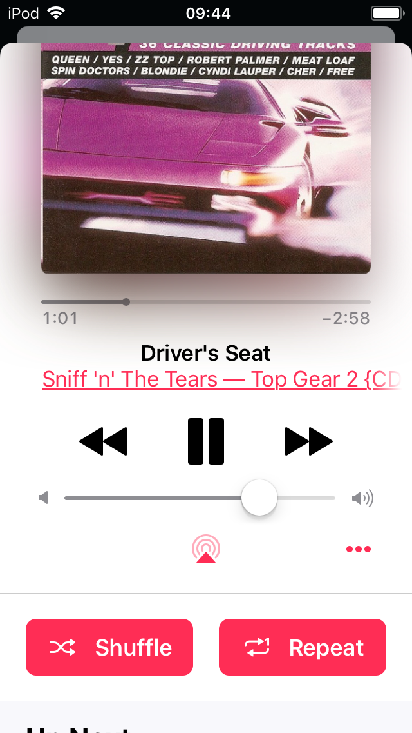
- in the screenshot, notice that the Repeat button is red, with white text and that there is a 1 inline with the arrows. This means that the player is in Repeat 1 mode
- tap the Repeat button to turn Repeat off and the button will be white with red text:

Note that the Repeat button cycles through the following:
- Off - ( repeat is off)
- Repeat - when the song finishes, the next song in the list (or the next song to be shuffled) will play
- Repeat 1 - when the song finishes it will play again
- Off - repeat is off
In my screenshots, the Shuffle feature is on, which is why the text is white on a red button