There is a known issue - encountered when setting-up a new (unused) iPad and updating to iPadOS 18.x. You will need to interrupt the stalled QuickStart process with a forced-restart:
Force restart iPad (models with Face ID or with Touch ID in the top button)
If your iPad doesn’t have the Home button, do the following:
- Press and quickly release the volume button nearest to the top button.
- Press and quickly release the volume button farthest from the top button.
- Press and hold the top button.
- When the Apple logo appears, release the top button.
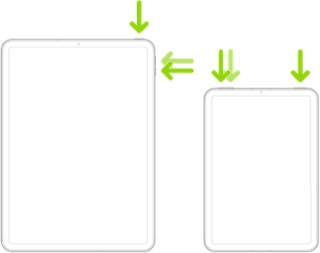
After restarting the iPad, allow the new iPad to complete initial setup and software update without attempting to transfer data, or restoring a backup, to the new device. Instead, simply set-up using your AppleID (now known as your Apple Account).
When the update process has completed, reset the iPad - and THEN perform the transfer/restore if required:
Settings > General > Transfer or Reset iPad > Erase All Content & Settings