First of all, you do not have to register the iPod with Apple. Can you confirm that your iTunes library is showing your music (or is it displaying the headings Podcasts and Audiobooks)?
Assuming for now that you can see your music in the library (not the music on the iPod), when you connect the iPod to your computer you should see an iPod icon appear in iTunes. If you do, select it (as shown in the screenshot below):
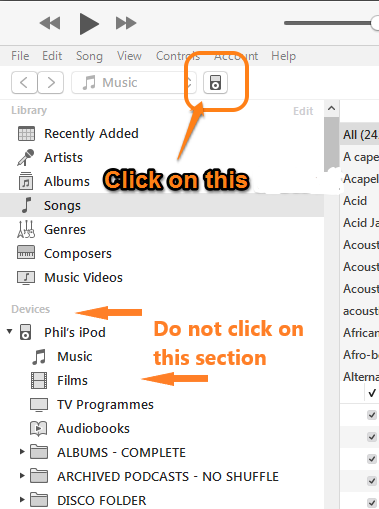
That will display the Device/Settings/Summary pane.
To rename the iPod, tap the current name shown. In the screenshot below, you can see an iPod icon with the iPod's current name against it. One tap of the name should highlight it in blue and you can simply overtype that name with your choice of name. If a single tap doesn't highlight the name, double-tap it. Tap the Enter key on your keyboard to make the change. It may take a few seconds.
Next, to add your music, follow the steps below. At some stage, you will see a warning message. Read through these steps first before trying them. Understand what the message is telling you before you proceed to take those steps. Once you are ready, proceed as follows;
- select the Device/Settings/Music pane (1.) as shown below :

- tap the Sync Music box (2.) so that a tick (check mark) appears in it
- tape either:
- Entire music library - which will add all the selected tracks in your library to the iPod
- Selected playlists, artists, albums and genres - which will then display sections numbered 4. where you can choose what to add to your iPod
- tap the Apply (or Sync) button in the lower right coroner of the iTunes window. At this point (if not before) you will see a message telling you that if you continue, iTunes will erase all the music currently on the iPod and replace it with the content of your library. This is ex expected behaviour. The music on the iPod is not yours and legally, you are not entitled to keep it, which is why iTunes intends to remove it
If the steps above fail to resolve your issue, please described which step doesn't do what you expect and what does happen instead.