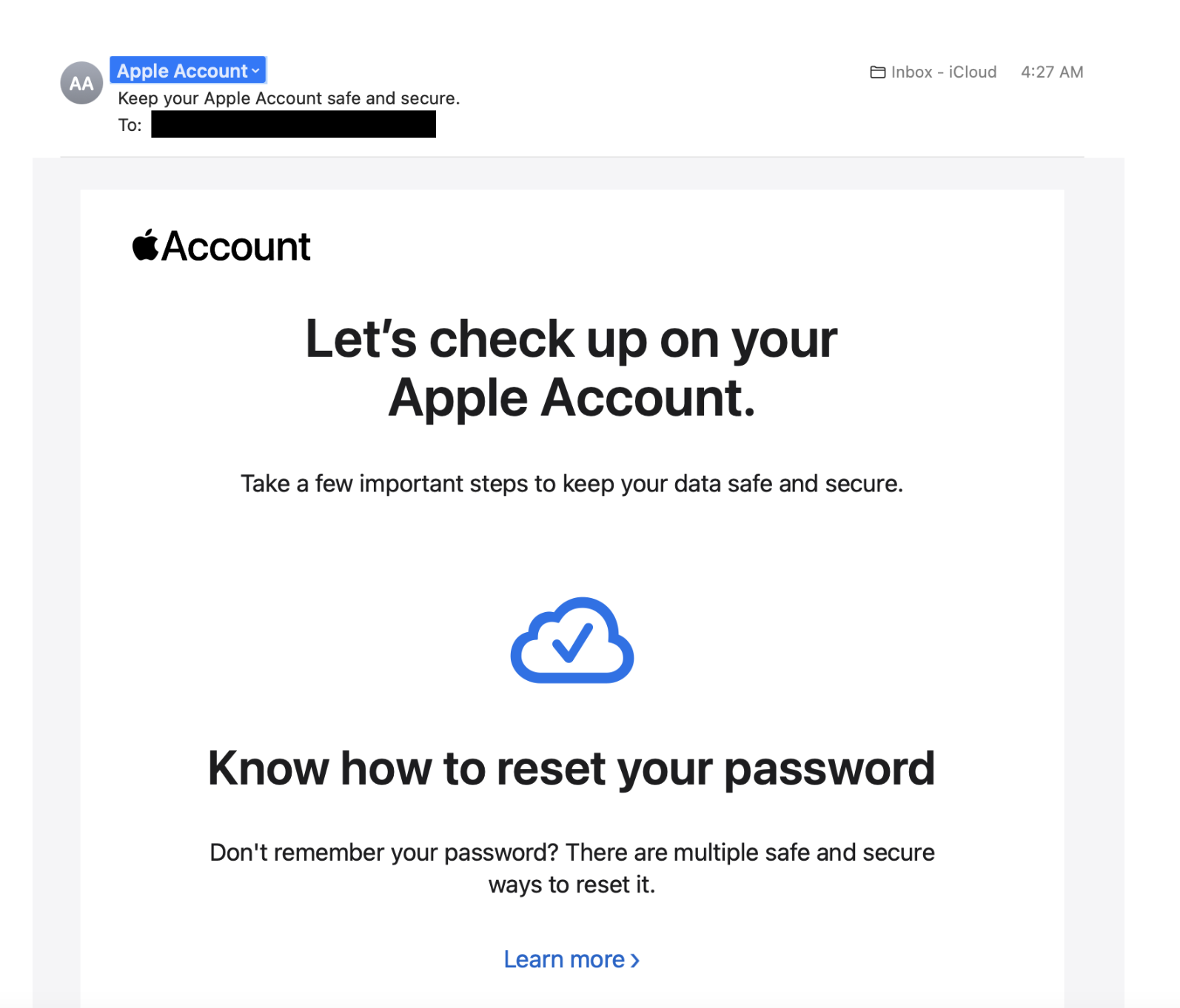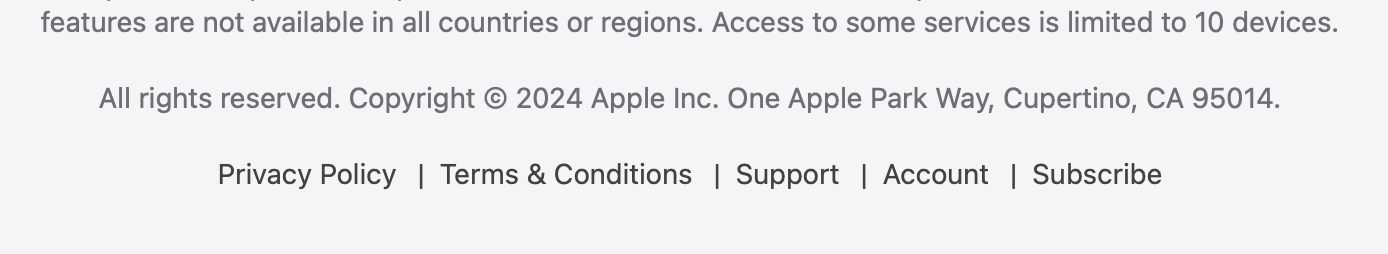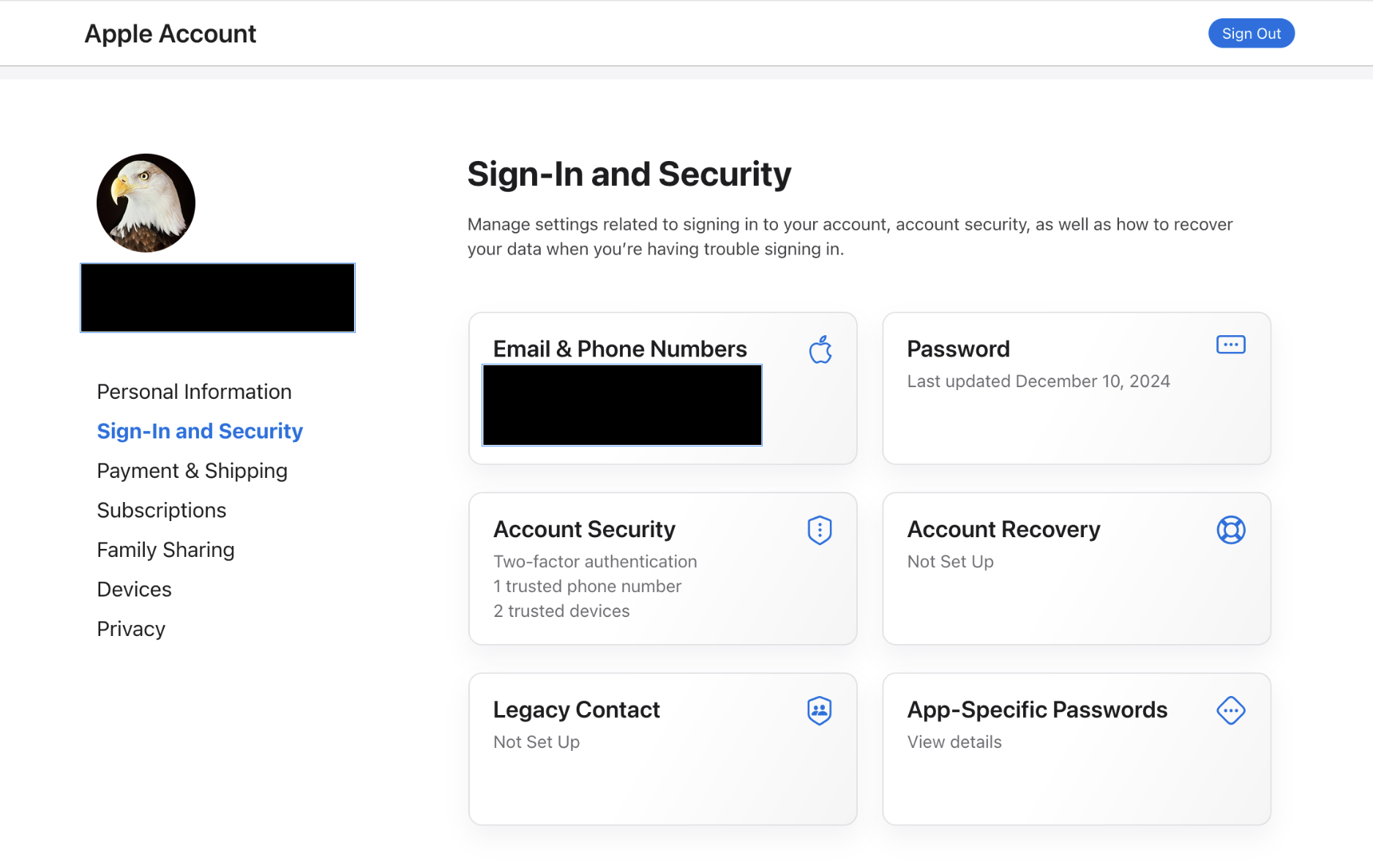Although I have not contacted Apple to ask if the email is a scam, there are things about it that seem legit and others that don't, my thoughts below. I will never click links from an email anyway; I'll only take actions by logging in directly but came here to see what others are thinking.
I have only ever once fallen prey to a phishing email, and it was an Apple imitator, in 2018. It looked so legit, just like this actually, and after I clicked on the links and logged in (thereby providing my credentials to the bad guys), I realized my error (although I can't remember now how I figured it out).
The things about this email that seem suspicious to me (and FWIW, I am a designer who has been observing Apple design trends for decades, which may not be worth much anymore, as they seem to change things constantly now!):
• The reply-to as 'Apple Account' instead of just Apple, although this may be to differentiate the Apple retail from account services; when I log in to iCloud, there is a message that says 'AppleID is now 'Apple Account', so it may be legit.
• In the message body: the Apple logo with no space between it and the word 'Apple'. The space between logo and logotype feels random, and nothing Apple does design-wise (or any designer for that matter) is random (although perhaps less so these days)
• The typeface for the bold subheadings is HUGE and not really in Apple vein (although when I go to icloud the typography on the login screen seems REALLY HUGE THERE TOO, which feels more Microsoft-y and not what Apple would normally do; compare to the typography on the account dashboard once you log in; perhaps styles are changing, but if so they are inconsistently applied across touchpoints)
• The 'subscribe' link in the footer. I'm already 'subscribed' right, otherwise why would I be receiving the email to begin with?
If you log in to iCloud and go to your Apple Account settings you can see options to set a legacy contact, and account recovery contact. So if this is a legit email, they are actually coming off as an Apple impersonator, which indicates they are having an identity crisis design-wise, otherwise why would so many be suspicious of it? Hope that helps someone.
FWIW also, I have tried to post this reply half a dozen times and I have had to re-login three times, and tried to upload screenshots six times with resulting errors. This used to be a typical Microsoft-type experience, but now it's just as frustrating to use.