I originally had CCC 6.xx in Sequoia, but it acted odd. Mainly, it would randomly complain that I needed to give it full disk access, even thought that was already active. I would have to restart the computer before it would run.
Upgrading to version 7.xx fixed those problems.
As far as making a bootable clone, I asked the developer about that at least two major releases of macOS back. His reply was, "Don't do that. The new security of macOS makes it impossible to know if everything was copied, or copied correctly."
He very strongly suggested the only correct way to do it now is to create an APFS volume on an external drive and do a backup without trying to use the Legacy Bootable option. When the copy is complete, it looks something like this:
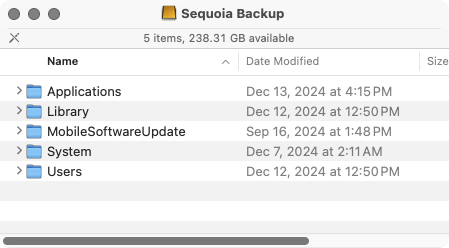
To make a working clone on an external drive (to a different APFS volume), or to rebuild your main internal drive from scratch, you use either a bootable USB drive of a macOS installer, or install the OS from Recovery mode. When it gets to the end and asks if you have data to restore, you point it to your CCC backup. All of that gets merged in and you have an exact replica of your backup, which is also bootable.
It takes a bit more time this way than attempting a full clone, but it's guaranteed to work.