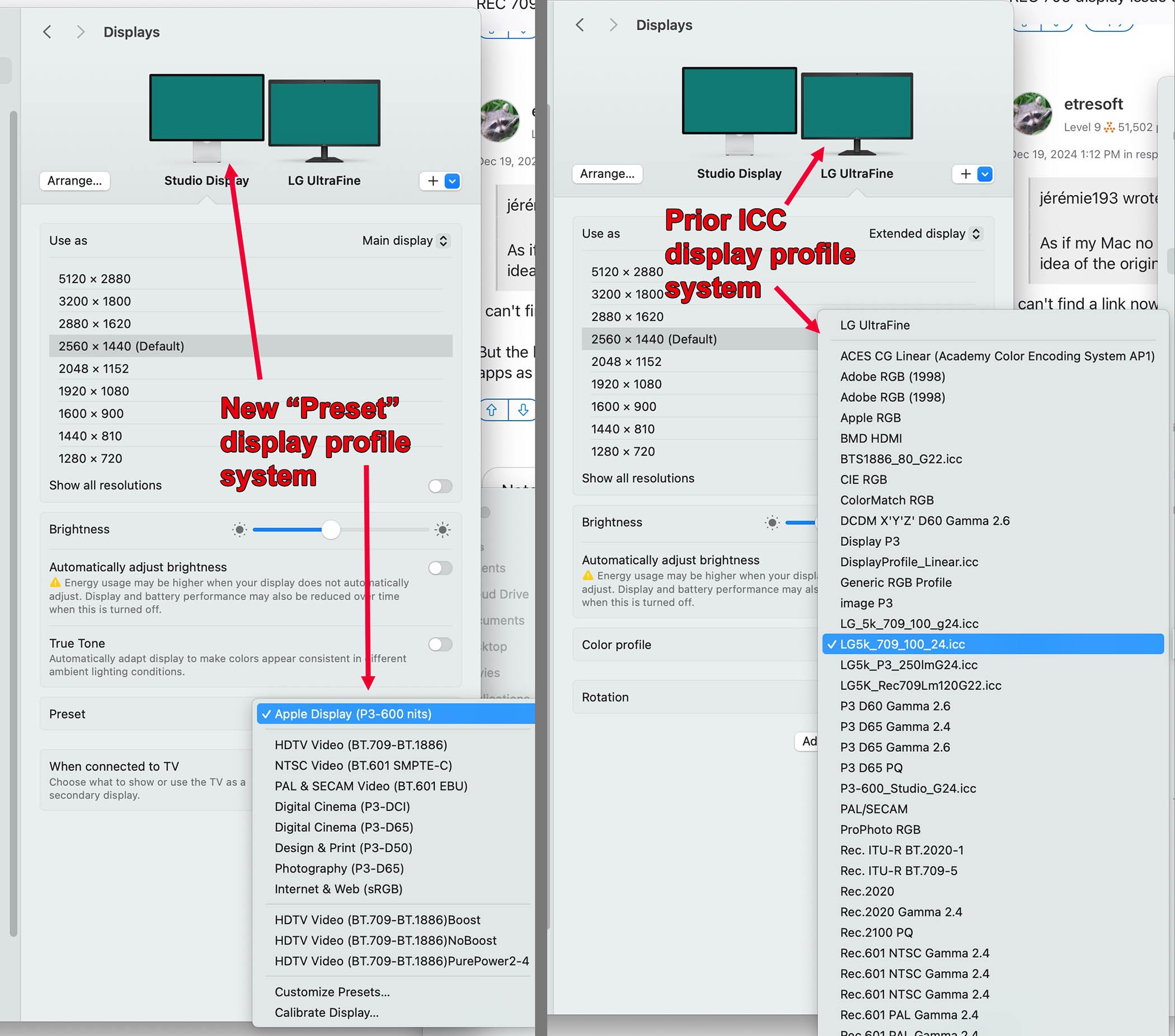That link is not discussing video, but how Preview handles JPG still images (maybe exported from video?) He didn't say exported from what. Maybe it was Premiere or something else.
However, if a JPG still image was captured or exported from a video frame, that JPG file may not reliably contain enough metadata to properly reconstruct the color to match the original video frame. E.g, video contains NCLC tags, code points, gamma tags, full range vs limited range tags, etc. ColorSync needs that to properly match that to your display like it does for video it was taken from.
If a color reference is needed from a video, it's often better to export a single-frame video.
There might be some color issue that began with Sequoia (I thought so yesterday until I examined it further). I still think it's possible, but I cannot pin down any problem so far. However, the OP on that link did not post full details on both JPG images, where they came from, nor a link to downloadable original files. Without that info, it is difficult to investigate.
The basic items needed to begin an investigation of a video color problem on MacOS are:
- Describe clearly the problem and history.
- MacOS version, year and model of Mac and config details -- including monitor type and method of connection (HDMI, Thunderbolt, Decklink, etc).
- Full metadata of the media, ideally from MediaInfo. Do File>Export, save it as a text file and post the full contents.
- Whether the FCP library is HDR or SDR.
- Project properties.
- What display profile is used, as shown in MacOS>System Settings>Displays.
- If possible, a 1-frame video export (not "Save Current Frame"), and HEVC is often OK. Just select a position on the timeline, do "I", J+K (hold down J and tap K once), then "O". That selects one frame. Export the usual way and post that on a web location where we can download it.
Note: Macs have two totally separate display profile systems. The old system (still widely used) is based on ICC profiles. The new system used on XDR Pro, Apple Studio and many newer MacBooks is the "preset" or "reference mode" system. You can still select an ICC profile via ColorSync Utility, Calibrite, etc, on the newer machines, and it will functionally use it, but there is *no* UI indication of this -- MacOS>System Settings>Displays stays on the last preset selected. There is no UI indication an ICC profile is in use. To restore the currently-indicated display preset, you have to select a different one and then re-select the original preset. Some MacOS utilities like Digital Color Meter have not been updated to be aware of the preset system, and they continue to only look for ICC profiles. See attached.