Image Mask works with video... However, sometimes it depends on where the source is. If it's in the storyline it can end up just being a still frame. If that happens you have to use the clip in the Event Browser. You can duplicate a clip there, Open Clip in timeline apply needed effects*. Return to the storyline and apply the duplicated clip into the drop zone of Image Mask. (If you don't need to add effects, you don't need to duplicate the clip.)
*For this kind of effect, I usually use Threshold applied to clips before dropping them into the Image Mask effect. If I'm working with green screen, I'll use a coloring effect and select the green (with Effects Mask > Color Mask) and color it black (or white), then use a second instance of the coloring effect, select the black and Invert the mask and color it white. (Inverting the arrangement if needed, is simple.) Naming the effect is not allowed here (as it is mine and commercial.) You're artwork is already Black/White, so this is just info for what I show below.
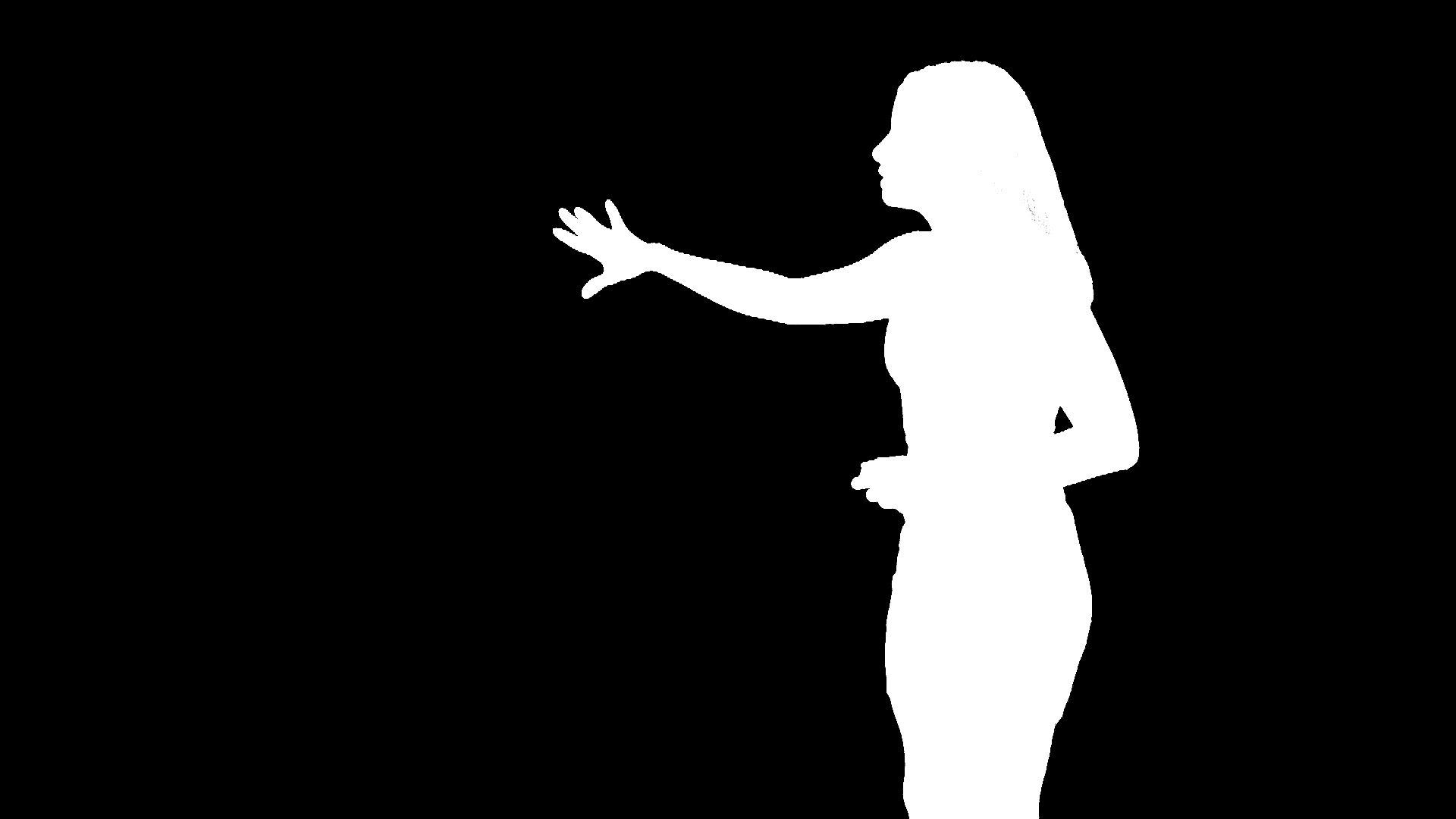
This uses Luis' general suggestion for using Image Mask (and as you can see, it's a different frame within the video clip used as a mask):

but uses the Luminance Source Channel of Image Mask and does not require using the Compositing Blend Modes. [My version of Image Mask does not have an Option for a Black/White Source.]