smm975 wrote:
The plan is to partition it so 1tb will be for time machine, 500gb for general storage.
Partitioning drives is generally a bad idea. In my experience people usually find out much later that one or more of the partitions are too small. To fix that, they must wipe the drive & start all over again. If you do want to have a "partition", then it is much better to create a new APFS volume if the drive is using the APFS file system. A new APFS volume has most of the same attributes of another partition, except it is not necessary to resize anything so it is much safer.
Second, a backup drive should be used solely for backups. Mixing backups & data is a bad idea since it is more likely to put your backup at risk. Plus if the data on the other partition/volume is important & unique, then how are you backing up that data? Backing it up to the same TM drive is not a backup. Why? What happens if the drive fails or is lost/stolen? You lose the important & unique data on that data partition/volume as well as its backup. So you have lost your data. When & if you ever need to use restore from the TM backup, you want that backup to be in good shape.
Now, there is another issue. Your internal appears to be 1TB. And you want your TM backup to be stored on a 1TB partition. A TM backup drive should be at least 2 to 3 times larger than all the data you are backing up with TM. Even if the internal drive is not yet full, I'm assuming it will be getting more data stored on it as you use the laptop.
I'm also not sure how good an SD Card is for a primary TM backup drive. Maybe others can chime in on that aspect.
Now for the actual answer to your grayed out partition. It is most likely grayed out because the SD card is partitioned as Master Boot Record (MBR).
If you are going to use this SD Card for a TM backup drive, then you will need to Erase the whole physical drive as GUID partition and APFS (top option). There is no need to use the Partition tab/option even if you want to split the drive because creating a new APFS volume using the Add Volume (+) option is the correct way to do it. Here is an Apple article explaining this option, but note the highlighted section:
Back up your Mac with Time Machine - Apple Support
Screenshot from linked TM article:
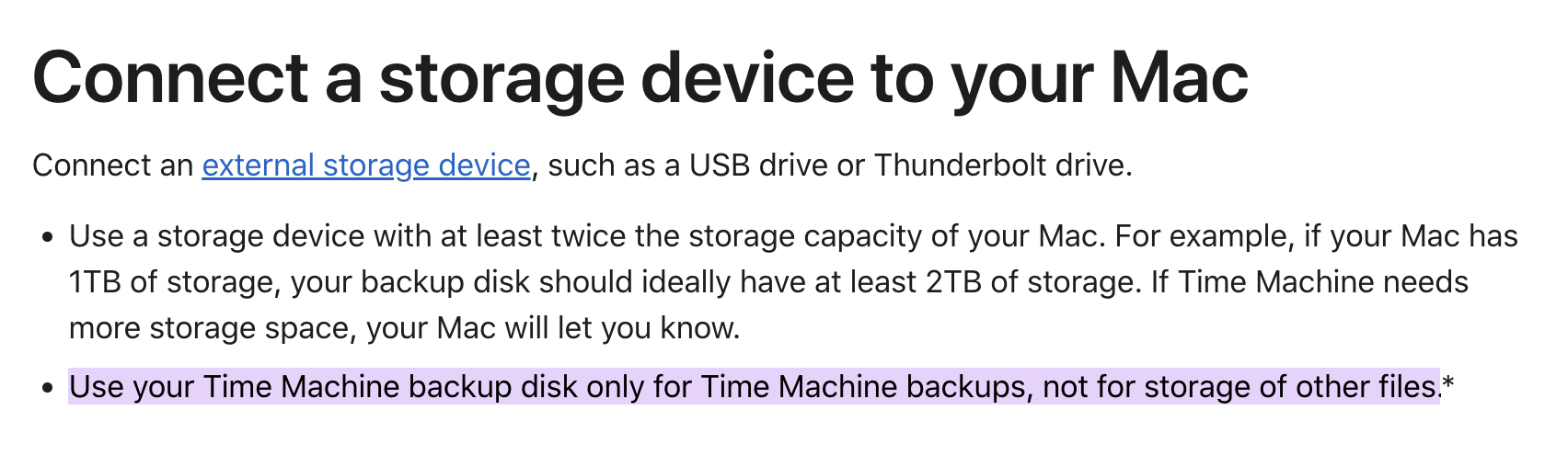
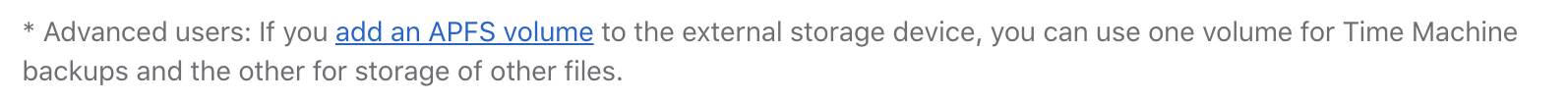
While Apple has this support article for splitting a TM backup volume, I still don't think it is a good idea....even Apple doesn't think it is a good idea since they only mention it in a footnote for Advanced users, but at least a new APFS volume is the way to go if you are dead set on splitting/sharing the TM drive.