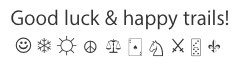..lynnefrombc..
Perhaps unless you've gotten a download installer for Mojave 10.14.6, from Apple servers
And if it still works for you, as some suggest otherwise- or you can get & try Brave version
'chromium-based' browser, for your present High Sierra 10.13.6, from Brave archive pages.
I've been using Brave Version 1.57.64 Chromium: 116.0.5845.188 (Official Build) (x86_64)
in High Sierra 10.13.6, with two Profiles; mostly still using Firefox ESR last build daily. Link
seems to go only to their Latest Build page. An 'archived page' of downloads is in hiding.
Kinda tried to blaze path, but this might not be fully correct; same version noted above
will work in Catalina 10.15.7, too. Could be useful. Found in a search; no guarantees!
https://support.brave.com/hc/en-us/sections/360003286112-Installing-Brave (not useful)
https://support.brave.com/hc/en-us/categories/360001053032-Desktop-Browser (kinda)
"The last supported version for users on macOS 10.13 High Sierra and 10.14 Mojave is Brave version 1.57.64 (find the Brave-Browser-universal.dmg file in the list) and Chromium 116."
See list of Assets below the more recent version Changelog details..
So you may have to barehand fish for it. Somewhere I've correct link. Now use Brave in my
older Early 2009 iMac 24-inch high-end model; Safari sorta works in there too. Go figure.
[It can view youtube content in Safari / El Capitan in the 2009 iMac. Daily user is MacMini
Late 2012; Server, 4-core 2.3GHz w/ dual 'stock' rotational 1-TB HDDs and 4 partitions.]