If you are able to do so, temporarily recover the iPad from your friend. Your friend, to whom you sold the iPad, should hopefully be amenable to you resolving the problem for them.
With the iPad back in your control, set-up the iPad again with your Aunt's credentials which are presumably still known to you. Having set-up the iPad again - and resolved the Activation Lock that is currently causing difficulties - ensure that you have disabled Find My from iPad settings:
Settings > [Your Aunt's Name / AppleID] > Find My > Find My iPad > Find My iPad - set to OFF
Exit iPad settings, then force-restart the iPad:
Force restart iPad (models with Face ID or with Touch ID in the top button)
If your iPad doesn’t have the Home button, do the following:
- Press and quickly release the volume button nearest to the top button.
- Press and quickly release the volume button farthest from the top button.
- Press and hold the top button.
- When the Apple logo appears, release the top button.
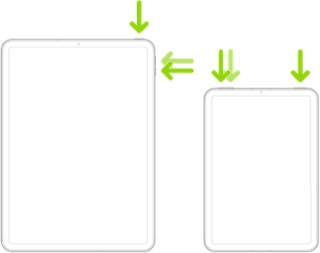
Force restart iPad (models with the Home button)
Press and hold the top button and the Home button at the same time. When the Apple logo appears, release both buttons.

After the iPad has restarted to a running state, revisit the Find My setting - and ensure that Find My remains, as expected, disabled. If all is well, carefully follow this process to erase and reset the iPad:
What to do before you sell, give away, or trade in your iPhone or iPad - Apple Support
When you have properly run through the process, the iPad will show the initial "hello" screen. At this point, return the iPad to your friend - who should now be able to set-up the iPad with their own Apple Account (AppleID) credentials.