I had similar problems with the additional symptom of whenever iPhoto launched or I attached an iOS device, a window would pop up saying "The iPhoto library needs to be upgraded to work with this version of iPhoto".

I would hit upgrade and iPhoto seemed to work fine, but the problem was that the window would still come up after relaunching iPhoto or attaching any iOS device (iPod Touch, iPad or iPhone).
This may have started after I upgraded to Lion and migrated all my user accounts from my external backup disk running Snow Leopard.
I finally contacted AppleCare today, who connected me to their special iPhoto team.
I am using an iMac running Lion 10.7.3, with iPhoto '11 (v.9.2.3)
They recommended a few things to do,(three different customer service people, since the methods took awhile and I had to call back). I think the last recommendation may have had the greatest effect for the fix. However, I will provide all the steps that AppleCare walked me through.3
First of all, makes sure you have a BACKUP (Time Machine, SuperDuper, Carbon Copy Cloner, etc)
#1: Rebuild the iPhoto Library
- Close iPhoto if it is active
- Hold down the Command+Option keys and Launch iPhoto
- A window will pop up "Rebuild Photo Library"
- Check all the boxes except "Rebuild the iPhoto Library Database from automatic backup"
- Click Rebuild
#2: Resetting/Repairing ACLs
In your User Account (that is giving you the iPhoto/iTunes problem, make sure your have administrator privileges.)
Open Terminal (the application located in the Applications -> Utilities Folder
At the command promplt, type: sudo chmod -R -a "everyone deny delete" ~
This may take a while
let that run until you get a new prompt
#3: (By Christine):
-Shut down the Mac.
-Power on the Mac and Hold Down Command+R keys until you see the Apple logo and the spinning gear wheel and let go.
-When you finally get to an active screen, navigate to the Utilities menu
-Choose Terminal
- At the prompt, type resetpassword

- Hit return
- A window "ResetPassword" will pop up
- Select the appropriate Volume/hard drive at the top (e.g..Macintosh HD), esp. if you have other external hard drives attached to that Mac.
- Select the correct Account User that is giving you the iPhoto/iTunes problem
- DO NOT type anything in the password fields.
- Click 'Reset' at the bottom where it says "Reset Home Folder Permissions and ACLs)
- Once Done, navigate to the Apple Menu and Restart
- Once your Mac has restarted and you User Account is active, Hold down the Command+Option Keys and Launch iPhoto
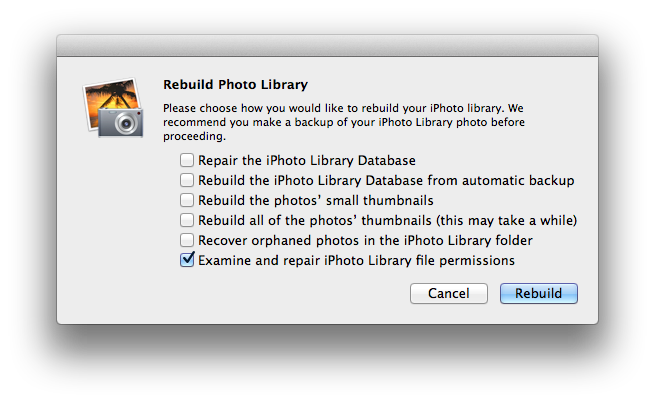
- Click the Last Checkbox "Examine and repair iPhoto Library file permissions" and click Rebuild
- When iPhoto launches, launch iTunes and attach an iOS device (Hopefully your problem is fixed)
Good Luck!