If GTA IV believes the system is under specification even though the computer is powerful enough to run the game with higher settings, the following will fix this problem.
This will work if your problem looks like this: "resource usage 230/60" and you can't change any other setting
Just follow the steps:
Step 1: Create a text file named ‘commandline.txt’ (without the " ")
Step 2: Put the following statement inside it:
i5 users: -availablevidmem 18.0 (with the -)
i7 users: -availablevidmem 22.0 (with the -)
Step 3: Open the main GTAIV folder (C/ program files (86)/ rockstar games/ GTA IV) and copy the commandline.txt file into it.
Step 4: locate the file "GTAIV.exe" (in GTA main folder)
Right click the file and select Properties
Under the shortcut tab, you will see an area that says Target
Modify the Target adding the command line after the last quotation mark (just add the statement you added in commandline.txt)
(remember, i5 users: -availablevidmem 18.0 / i7 users: -availablevidmem 22.0)
It should look something like this:
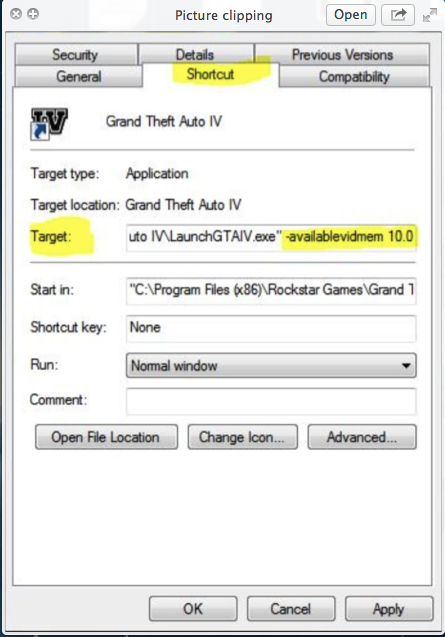
Make sure to add space between " and -"
I hope This helps, although late cx