Hi, I've been struggling as well with how to delete unsynced movies from my iTunes Movies library. Here is what I have when I connect my iPhone 5:
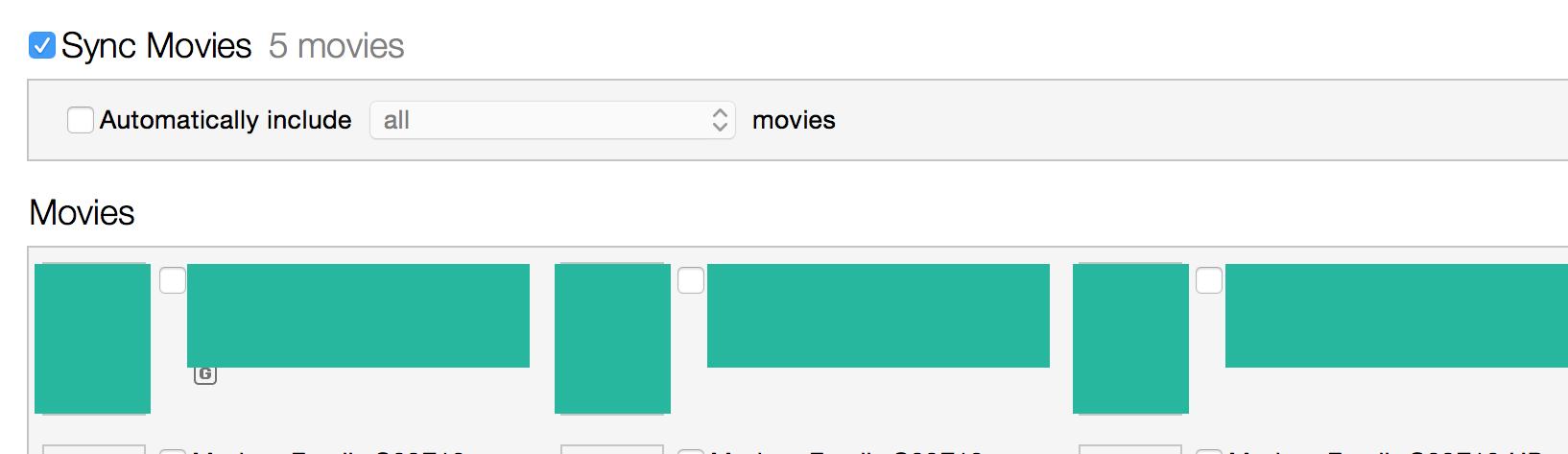
As you can see there, the movies are unchecked so they're not saved/synced to my iPhone. However I don't want them listed in my iTunes library as well because it looks so cluttered and it confuses me when I organize my videos.
None of the suggestions I saw in other threads work (like right-clicking on the movie then pressing delete, or selecting the movie, clicking edit then delete). There is literally no way for me to select the movie...all it does when I click on it is check/uncheck the little box, and hitting delete doesn't work.
Help please! It's very irritating how something as simple as this is made to be complicated. Thanks!
iTunes version 12.6.1.27