I was adding some comments to the previous post when the server went down and I'm just getting back to this.
Here are full transposition examples:
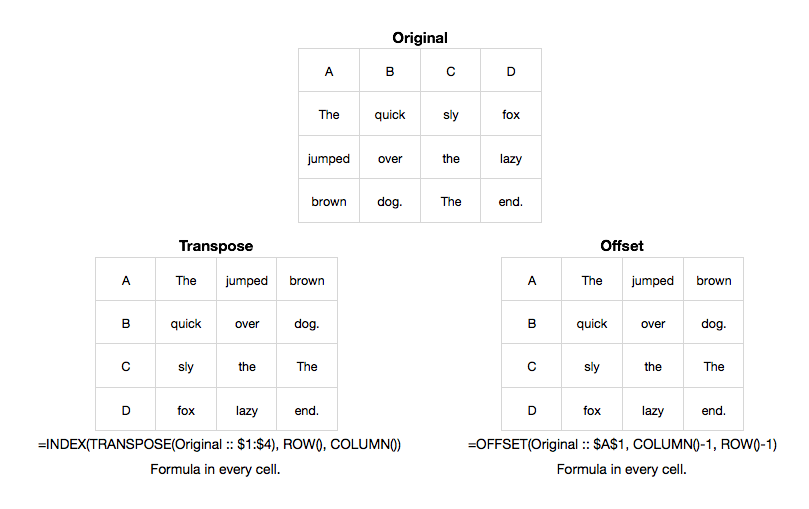
These two methods are identical in the results they deliver, just a difference in the functions used to get there. The expressions in the destination table just read the displayed content of the original table. You then have to Copy and Paste Values to do anything useful with the result because you don't want to be carrying around that set of equations.
Yvan's Applescripts deserve your attention. At least one of them offers the advantage of moving the formulas around so you can work on a table with calculations and not have to redo the formulas.
I post the built-in Numbers Functions method because it's my opinion that if deserves mention even if it's not the best option. Secondly, not everyone is comfortable with scripts. And lastly, if you're just moving data and labels, not formulas, the scripts offer less advantage to the infrequent user.
Jerry